ABHA stands for Ayushman Bharat Health Account, it is a health card issued by the Government of India to residents of the country. This card features a unique 14-digit identifier assigned to each individual by the Digital Healthcare Ecosystem National Health Authority.

ABHA has been developed as part of the Ayushman Bharat Digital Mission (ABDM) initiative. The Ayushman Bharat Digital Mission (ABDM) is a comprehensive endeavor aimed at establishing the essential infrastructure to support the integrated digital health ecosystem in the country. Its overarching goal is to bridge existing gaps among various stakeholders in the healthcare ecosystem through the establishment of robust digital highways.
Table of Contents
ABHA Card Benefits
The ABHA number will establish a robust and trustworthy identity for individuals, widely accepted by healthcare providers throughout the country. It facilitates a seamless registration process for Personal Health Records (PHR) applications, including the ABDM ABHA application, enabling efficient sharing of health data.
| Unique and Trustable Identity | Establish a distinctive identity recognized by various healthcare providers within the healthcare ecosystem. |
| Unified Benefits | Link all healthcare benefits, spanning from public health programs to insurance schemes, to your unique ABHA number for streamlined access. |
| Easy PHR Sign Up | Experience seamless registration for Personal Health Records (PHR) applications, such as the ABDM application, facilitating effortless sharing of health data. |
| Hassle-free Access | Avoid the inconvenience of long queues for registration in healthcare facilities across the country, ensuring prompt and efficient access to services. |
ABHA Card Eligibility
Any Indian Resident is eligible to apply for ABHA Health Card with following details:
| Aadhaar Number or Driving License Number | Registered Mobile Number of Aadhaar |
ABHA ID Creation
ABHA ID can be created by the applicant itself by accessing the NHA Official Ayushman Bharat Digital Mission (ABDM) Website or app. To create abha card there isn’t any need to visit any office or fill offline ABHA form. The process of ABHA ID creation is completely online process, and it takes few minutes to create Ayushman Bharat Health Account. There are two methods to perform abha health card registration, you can opt any of them as per your convenience.
ABHA ID Create through app
To create abha number through app on your phone, open the app store or playstore
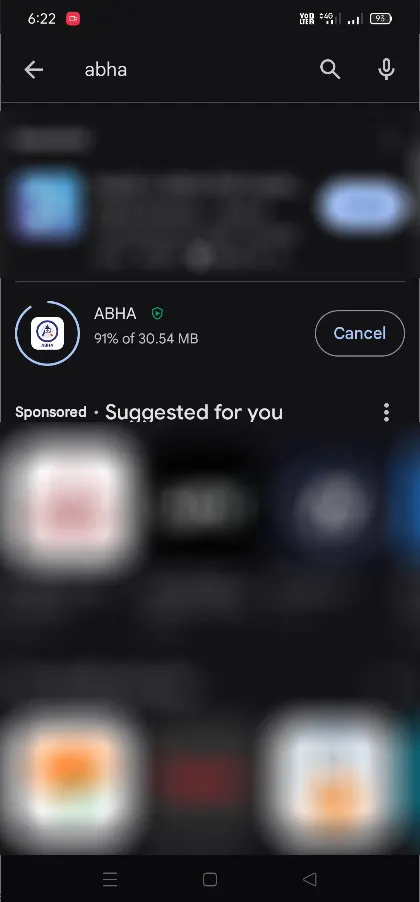
Search for ABHA, the publisher of the app will be National Health Authority. Make sure you download the official ABHA app by verifying the publisher information.
Once the ABHA app is installed, open the app
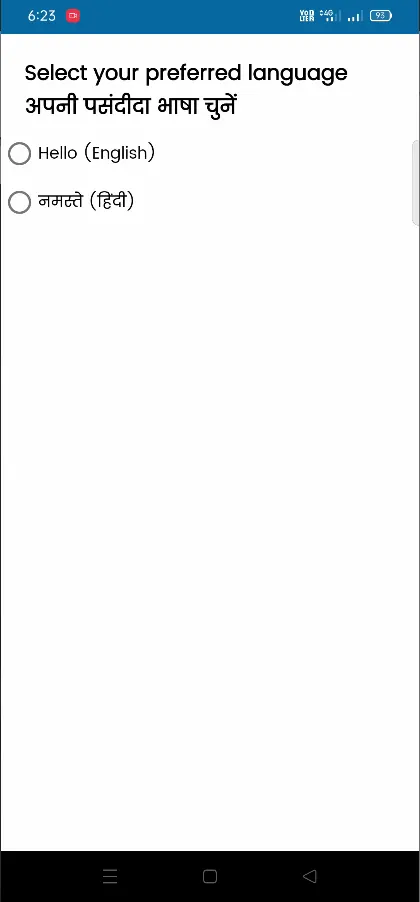
Select your preferred language from English or Hindi
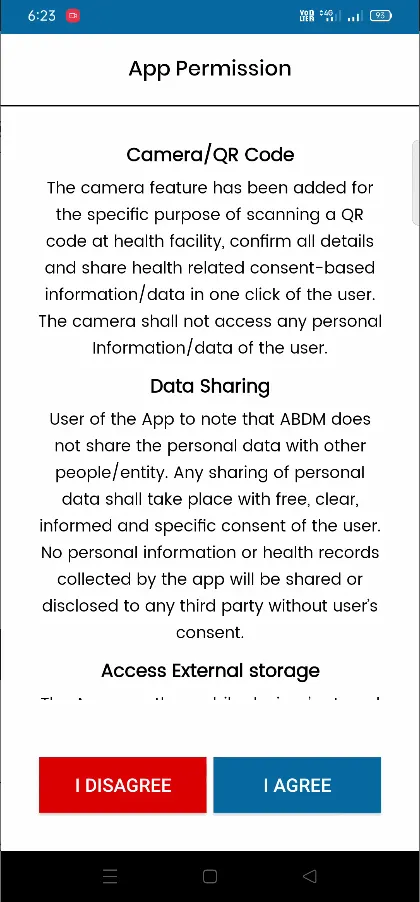
Tap on the I Agree button to access the app permissions
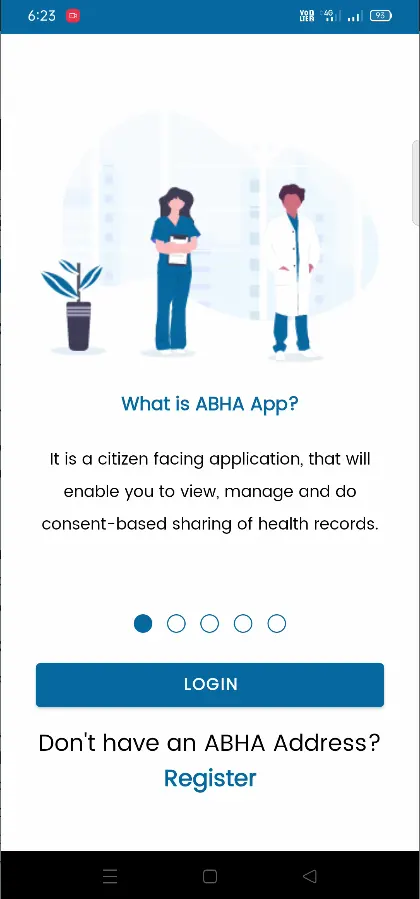
Tap or Register button as here we are interested in abha id creation
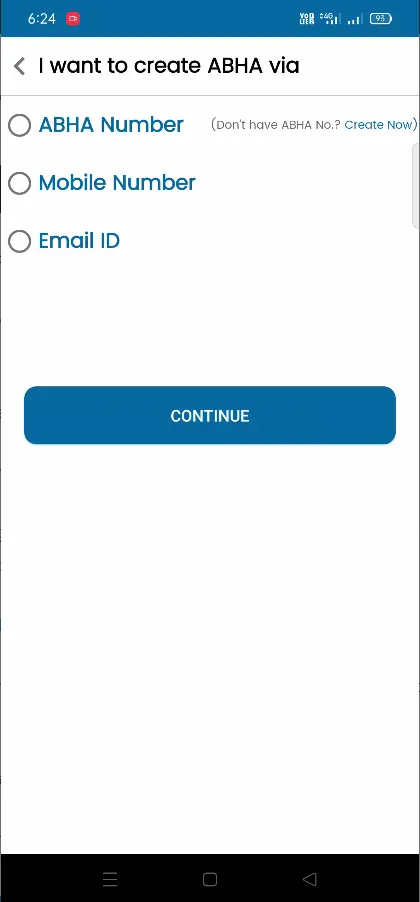
Next screen will display three options I want to create ABHA via ABHA Number, Mobile Number and Email ID
Tap on the Create Now option appearing just next to the ABHA Number
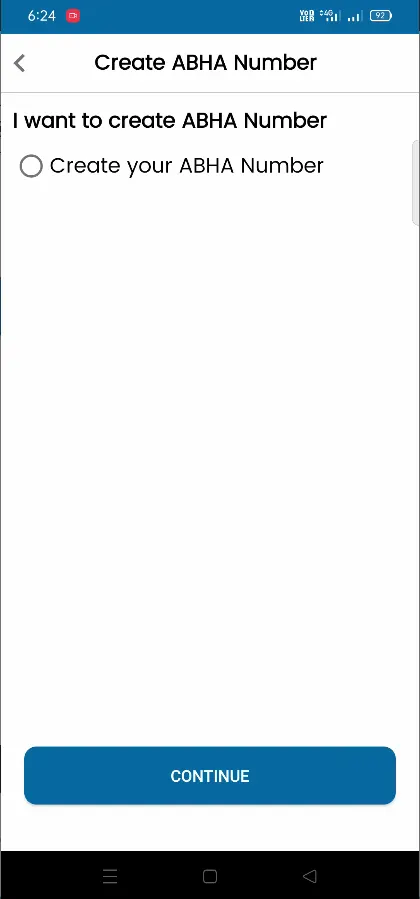
On Create ABHA Number page, tap on Create your ABHA Number and tap on the Continue button
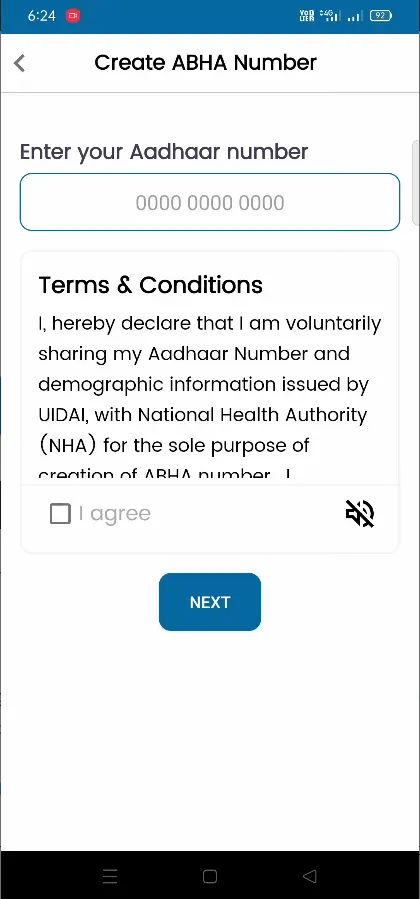
On next page you will need to enter your 12 digits Aadhaar Number and tick mark on I agree button to accept to the terms and conditions and then tap on Next button
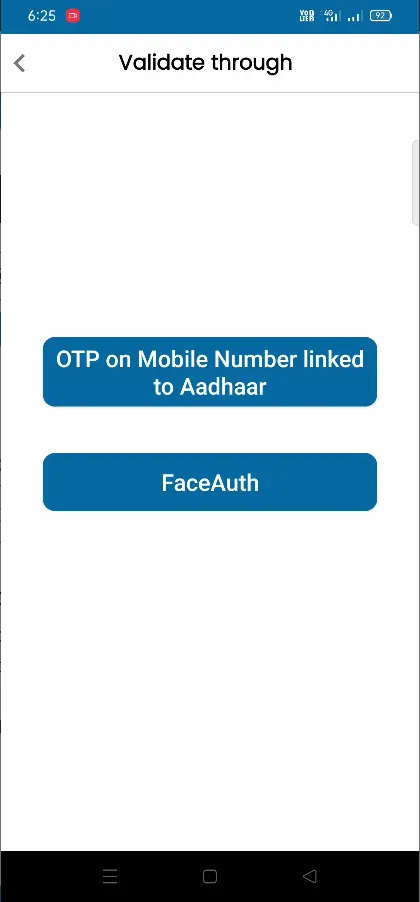
You will be asked to Validate through OTP on Mobile Number linked to Aadhaar or by FaceAuth
Select any option with which you wish to Validate, here we selected OTP on Mobile Number linked to Aadhaar
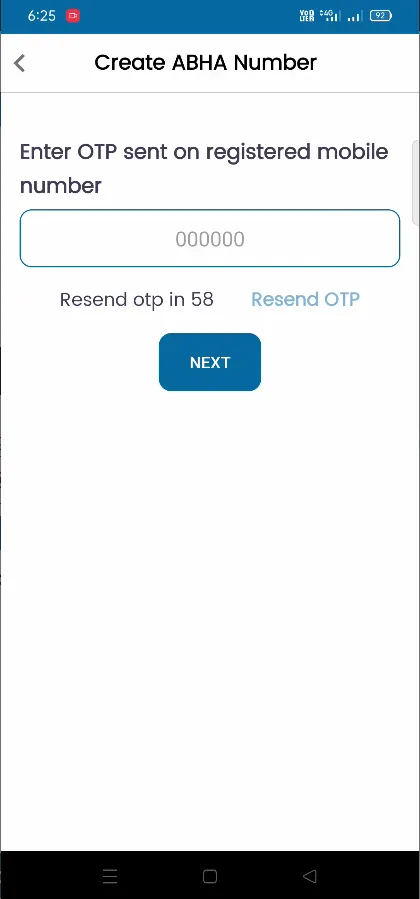
A one time password will be sent on your Aadhaar registered mobile number
Enter the received OTP in the field and tap on the next button
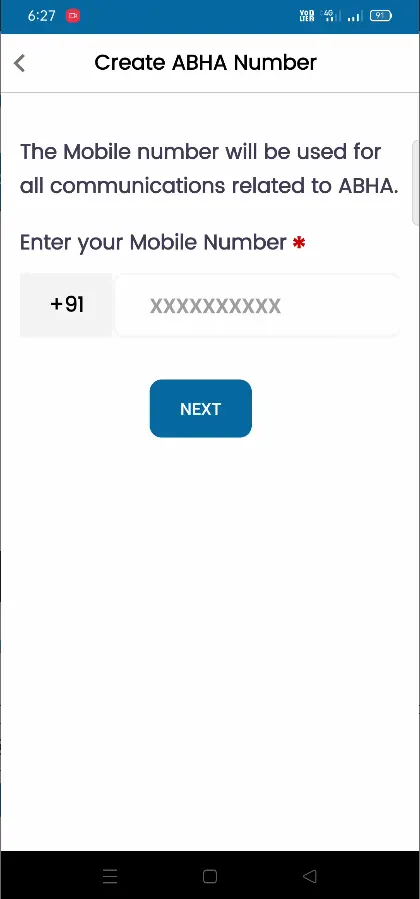
On next page you will need to enter a mobile number, this mobile number will be sued for all communications related to ABHA. You can used the same number registered with Aadhaar or a different number
Once entering the mobile number tap on the next button
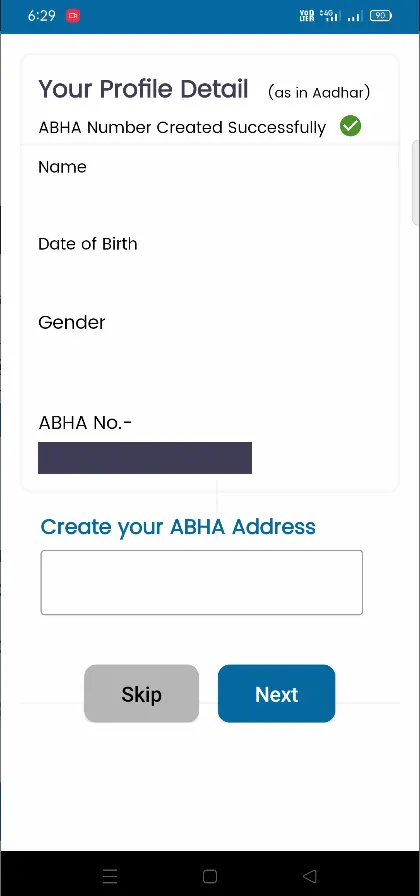
Your ABHA profile will successfully get created, on this page as a final step you will need to create ABHA Address. The ABHA address will be similar to the email address, as you an set custom name for your address and if the address is available you can tap on next button or select from the suggestions
Your ABHA address with end with @abdm, for e.g. yourcustomername@abdm
Once entering a custom ABHA Address tap on the next button
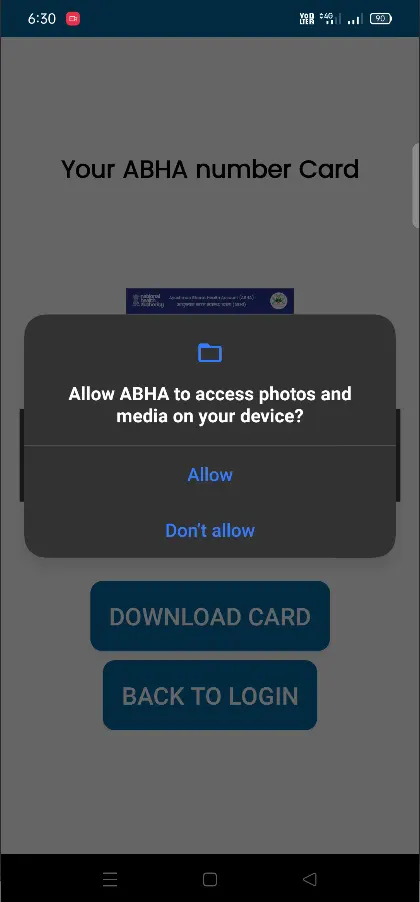
The app will prompt you ro allow ABHA to access photos and media on your device, tap on allow button to proceed
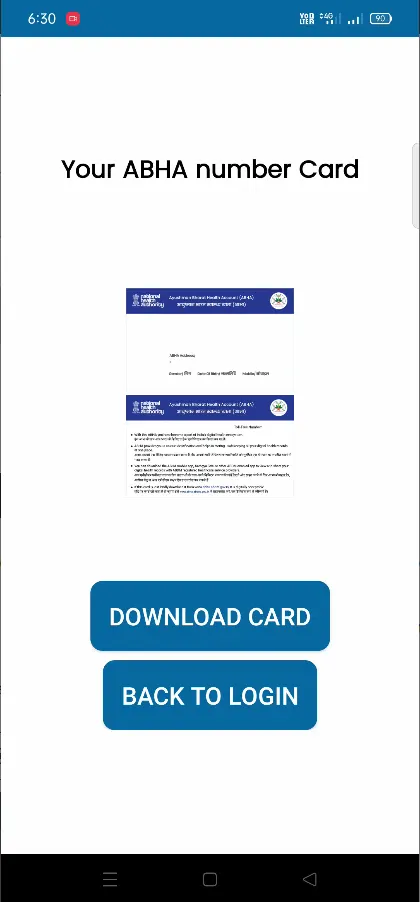
Your ABHA Number Card will be displayed with your photo, full name, ABHA Number, Gender, Date of Birth, Mobile Number and QR Code
Tap on the Download Card button to download your ABHA Card
The ABHA Card will be downloaded to Pictures Folder under Sub Folder ABHA
Your ABHA Card will be accessible through ABHA app, by logging into your account using the registered mobile number.
Ayushman Card Apply Online through Website
To create abha card through Website visit the official Abha Id Creation Link https://abha.abdm.gov.in/abha/v3
Click on the Create ABHA Number appearing just below Create Ayushman Bharat Health Account – ABHA Number
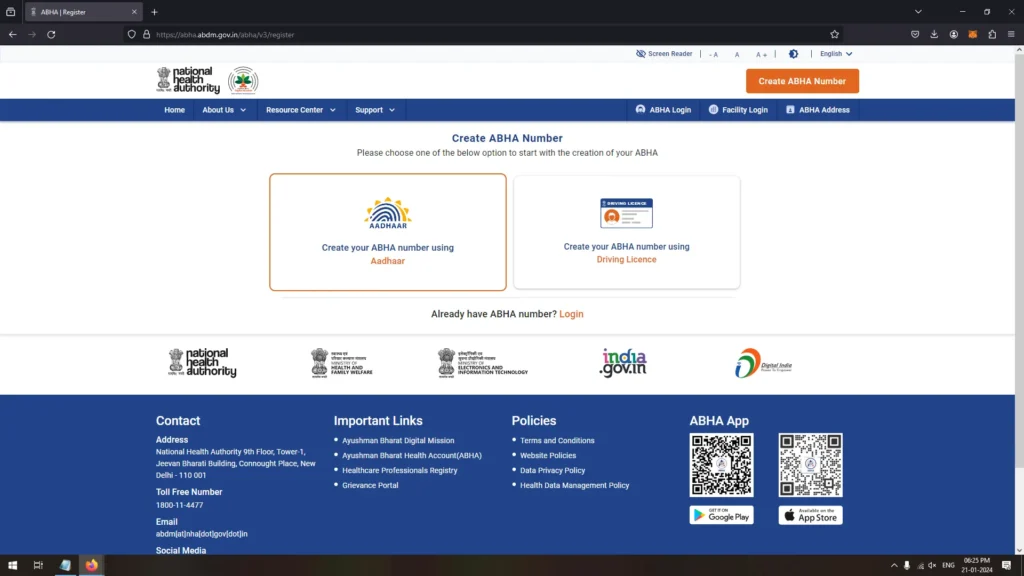
On next screen, you will have to choose from Create your ABHA number using Aadhaar or Create your ABHA number using Driving License
Here we selected Create your ABHA number using Aadhaar
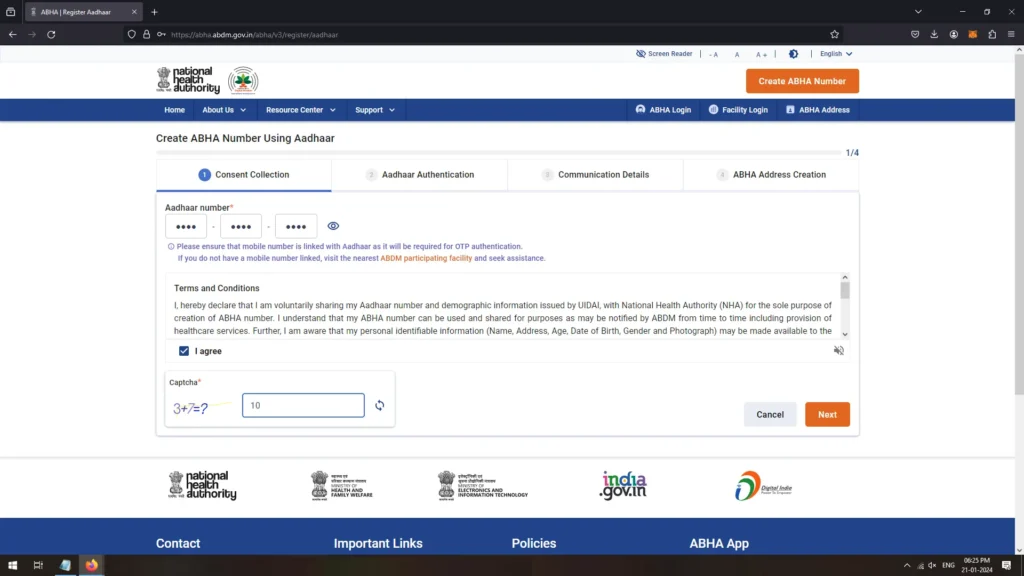
Enter 12 digits Aadhaar Number, tick mark on I agree to agree to the terms and conditions
Solve the CAPTCHA Security and click on the Next button
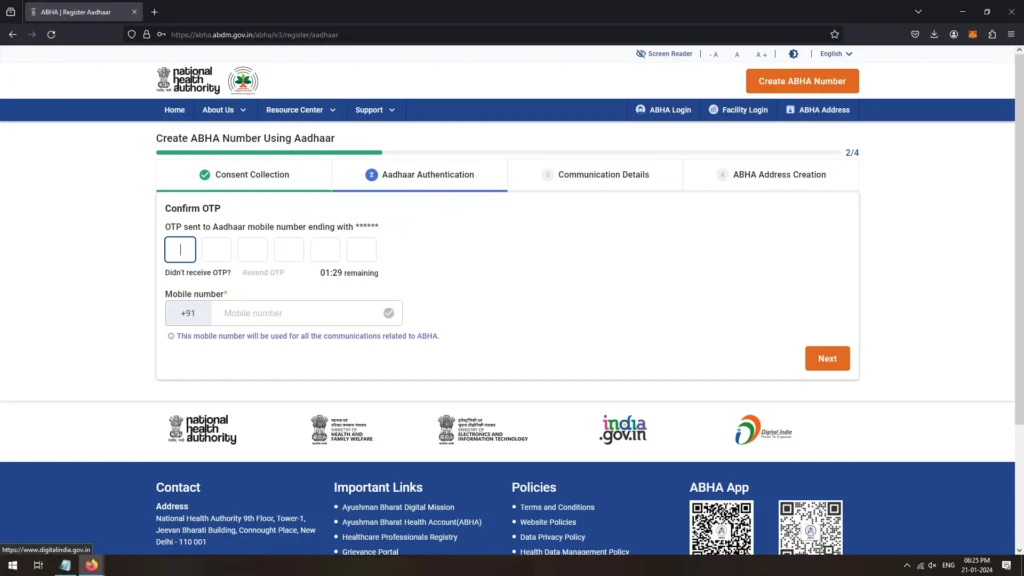
One Time Password will be sent on your Aadhaar registered mobile number, enter the received OTP in the field
Enter a mobile number which will be used for all the communications related to ABHA, you may even enter the same mobile number used in Aadhaar and click on the Next button
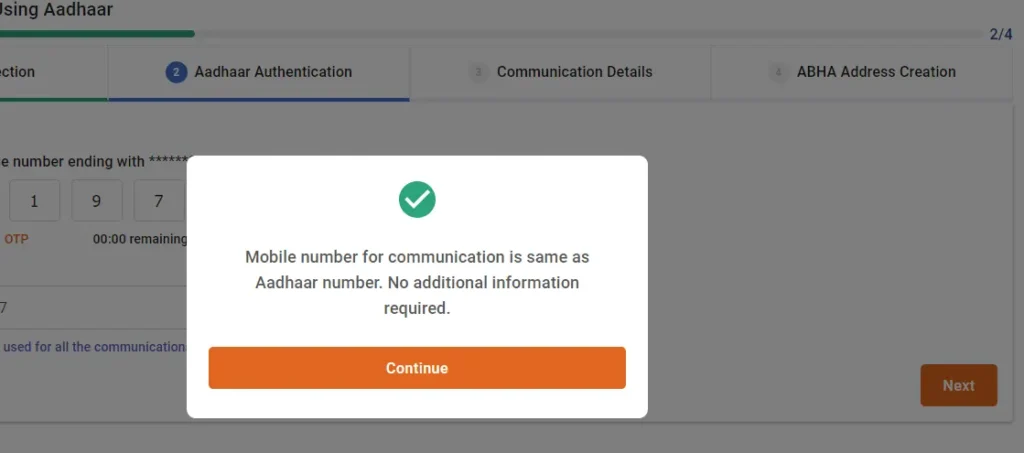
A popup will appear “Mobile number for communication is same as Aadhaar Number. No additional information required.” if you have used same mobile number
Click on the Continue button
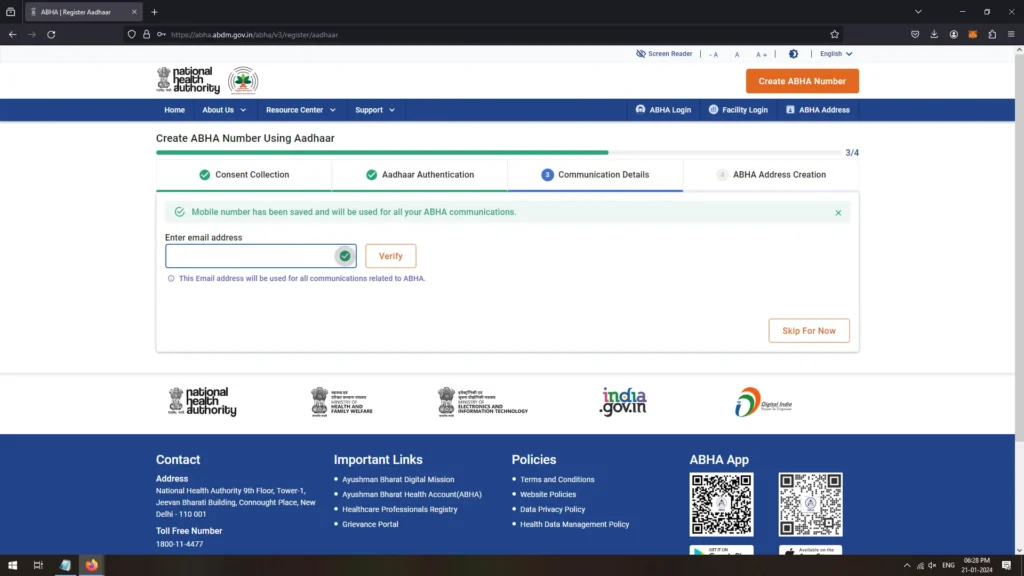
Enter a email address, this email address will be used for all communication purpose related to ABHA and click on Verify button
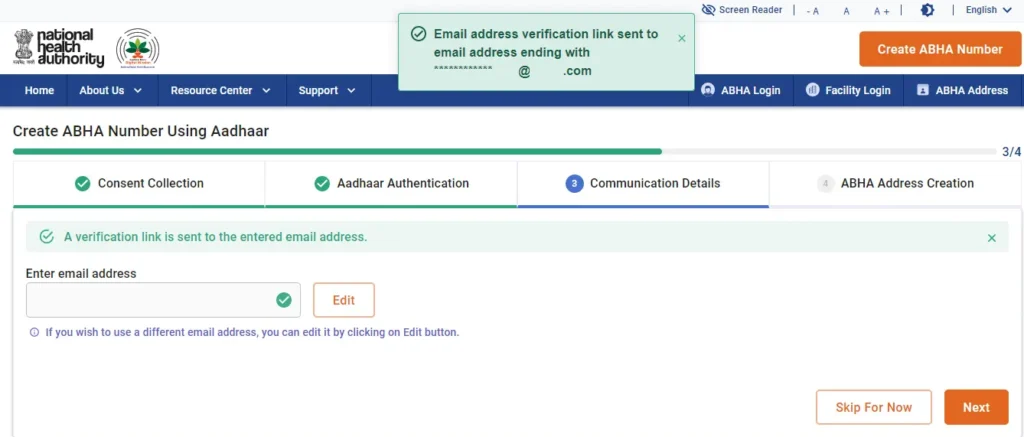
Email address verification link will be sent to email address, click on the link received on your email to verify the email address
Once email is verified click on the Next button
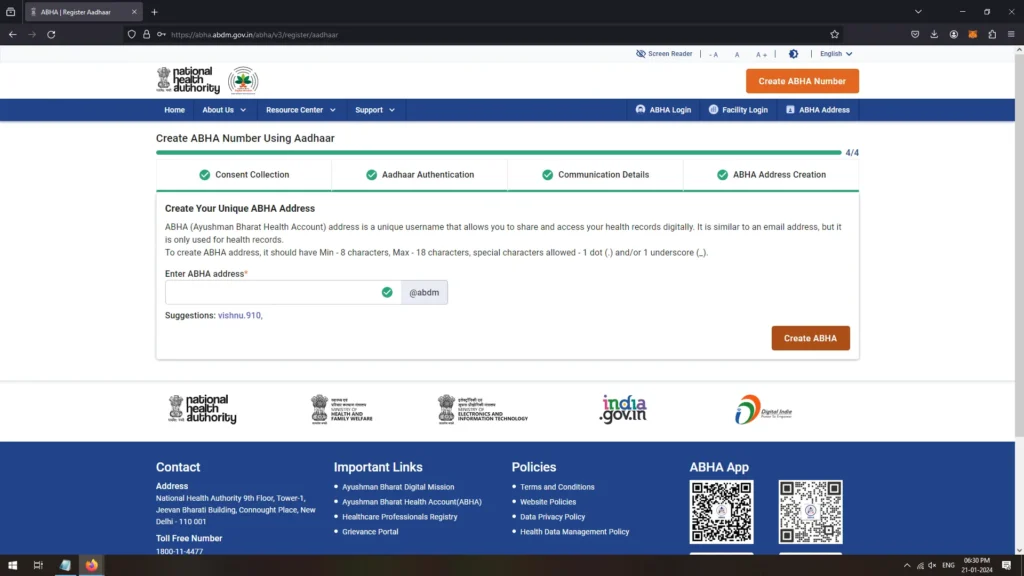
You will get landed to abha address creation page. Create your unique ABHA address, ABHA address is a unique username that allows you to share and access your health records digitally. It is similar to an email address, but it is only used for health records. To create ABHA address, it should have minimum 8 characters maximum 18 characters special characters allowed – 1 dot (.) and/ or 1 underscore (_).
Enter a ABHA address or use from the suggestions and click on Create ABHA
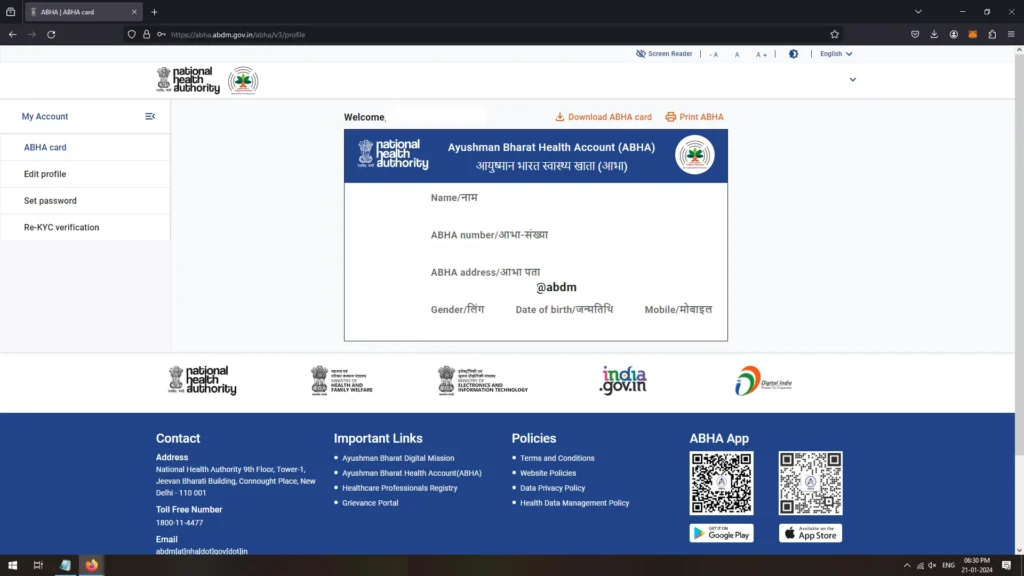
On next screen your ABHA Card will get generated, it will contain your photograph, full name, ABHA Number, ABHA address, Gender, Date of Birth, Mobile Number and QR Code
Once ABHA ID created you can download the Card by clicking on the Download ABHA Card.
Once you have done successful ayushman card registration, you can login into your account using mobile number or the abha number to download Abha Card. Aadhaar isn’t necessary to download Abha Card.
Leave a Reply