State Bank of India Customers holding SB/ CC/ or OD accounts activated with SMS Alerts Service are been charged Rs.15/- per quarter which in total per annum becomes Rs.60/-. So those people who don’t want to get charged their account with SMS Alert Fee per quarter can get rid of it simply by disabling State Bank of India SMS Alerts.
Below steps will help you to disable State Bank of India SMS Alerts Online, but to be able to disable SMS Alerts Online you should have State Bank of India Internet Banking Facility than you can follow the below process to Disable SMS Alerts.
Steps to Disable State Bank of India SMS Alerts
- Just Login to OnlineSBI
- Once you are logged in into your Online SBI Account from the upper menu of SBI Internet Banking click on e-Services.
- Once you are in e-Services tab option from the left pane menu click on SMS Alerts.
- On clicking SMS Alerts option you will get SMS Alert Registration/Updation, select your account and click on proceed.
- Upon clicking on proceed button you will be navigated to Alert Details, from the alter details page in the bottom you will find to disable SMS Alerts click here. So you have to click on click here link to disable State Bank of India SMS Alerts.
- On clicking disable SMS Alerts you will be prompted with confirmation saying “Are you sure you want to disable sms alerts?” just click on OK to disable SMS Alerts and in the next page you will get message saying SMS alert on XXXXXXXX12, disabled successfully.
So now you are done disabling SMS Alerts of your State Bank of India Account. If in case you don’t have State Bank of India Internet Banking Facility enabled you can disable State Bank of India SMS Alerts by visiting your branch.

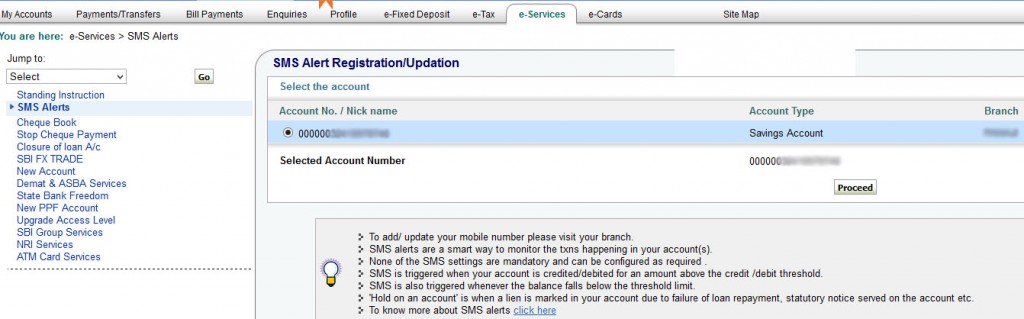
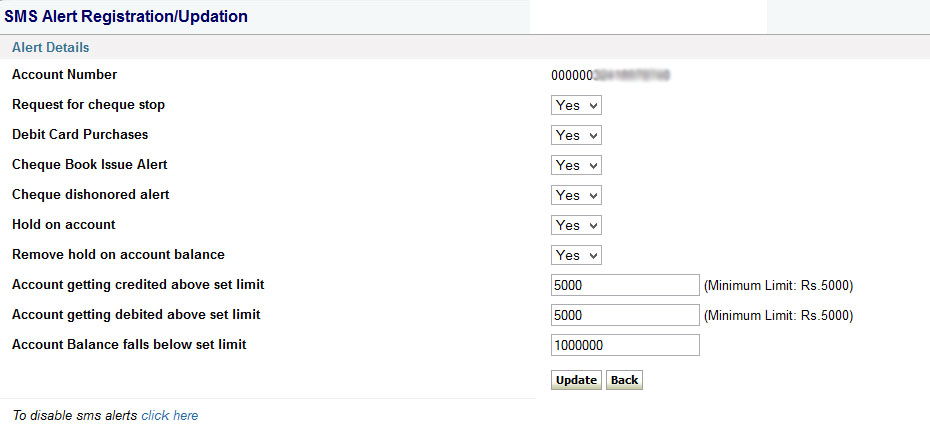

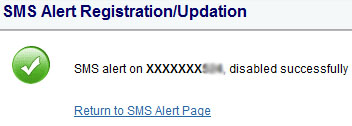
Thank you