Teor or birth certificate is the official document of birth record in a printed format. Birth certificate is usually asked to be produced to verify the age of the applicant for various purpose such as while admission in school/ college, applying for schemes, passport, etc.

So incase if you don’t have any copies of your birth certificate or if you have misplaced the original ones then you can request the copy anytime from the Government of Goa, Directorate of Planning, Statistics & Evaluation Department.
The Directorate of Planning, Statistics & Evaluation Department has moved the process of applying teor or birth certificate copies online, as well as you can even apply through offline mode by submitting an application to the nearest panchayat in your area.
Before knowing the application process in detail, lets find out the difference between Teor and Birth Certificate.
| Teor | Birth Certificate |
|---|---|
| Teor is the document of registration of Birth in Portuguese which is usually required for Portuguese Passport documentation | Birth Certificate is a document of birth registration in English language format. |
Table of Contents
Apply for Teor or Birth Certificate Online in Goa
To apply for Birth/Teor Certificate online, you will need to visit Goa Online Portal https://goaonline.gov.in
Register an account using your mobile number, email address and Aadhaar number
Once successful registration, just go to services and click on all services
All services will list services from all departments
You need to just scroll down until you find Birth Certificate option which will be under Planning & Statistics

Just click on birth certificate and it will open a new page
On the next screen, the procedure to apply will appear. Just click on the proceed to apply button
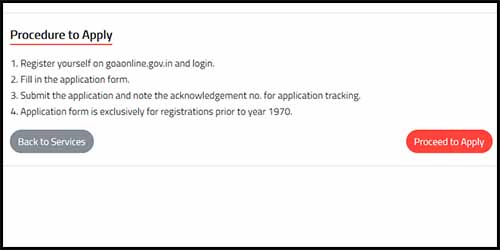
An online application form for birth certificate or teor will appear
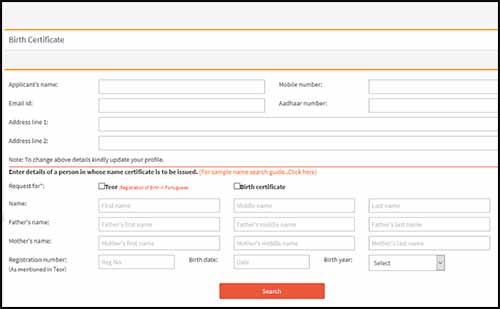
In the online search form on the upper portion the registered person’s details will load
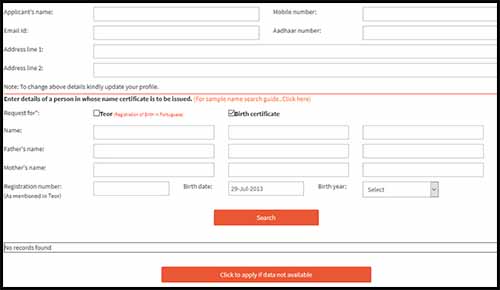
Under the below section, tick mark on teor or birth certificate which you wish to request and enter details of a person in whose name certificate is to be issued the details should be entered same as it appears in your birth certificate
Once entering all the details, just click on the search button
It will show you the record of your birth, if it is showing the record then just request for your certificate or teor
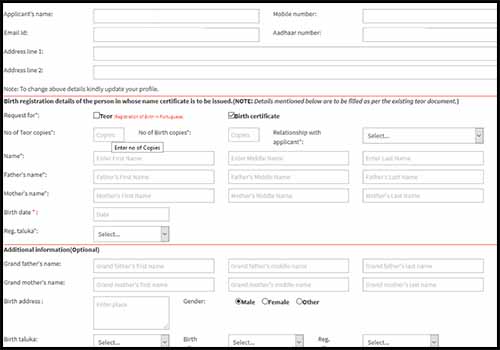
If your birth results don’t get displayed then just click on the click to apply if data not available button
On the next page, under birth certificate registration section select from teor or birth certificate which you wish to request
Enter the number of copies of teor or birth certificate which you would like to receive
From under relationship with applicant select the relationship with the applicant from the available options
Enter all details as per the birth certificate
Enter mobile number and click on generate OTP button
Enter the One time password which you have received through SMS on your phone and click on the submit OTP button
On submitting the received OTP, OTP verified successfully message will appear
Click on the preview and submit button
On the next screen, your submitted details will appear
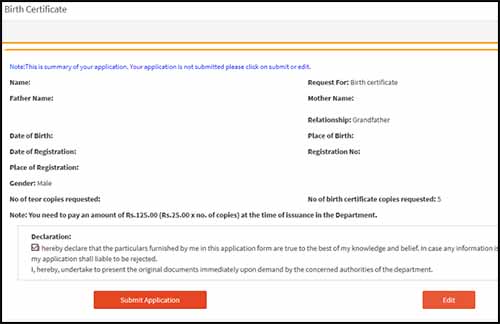
You need to review the entered data, and the charges will be appeared as per copies which you have requested, tick mark on the declaration and hit on the submit application
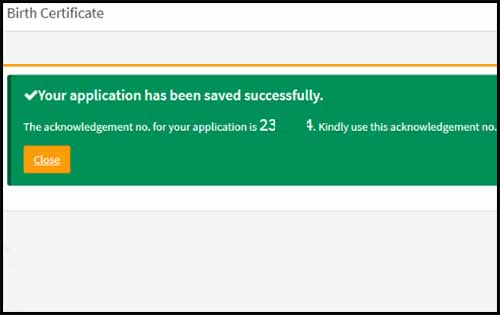
Once submitting the application, your application number will be generated
The status of your application will be communicated via SMS
Once your birth certificate or teor application has been approved you need to visit the department office to collect the copies of your birth or teor
You need to pay the amount at the time of issuance at the department while collecting your birth certificate or teor.
The status of your application can be tracked on the same website. Below is the process explained in detail.
To track the status of your submitted application visit https://goaonline.gov.in/
Login with the same account with which you have submitted the application for birth or teor
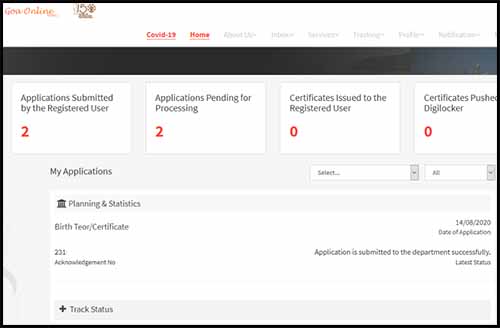
Once you are logged in, on the main page you will be able to see the submitted application
If you are unable to see the submitted application, then just click on inbox > applications
All the submitted application will be listed
Just click on the track status button under the application
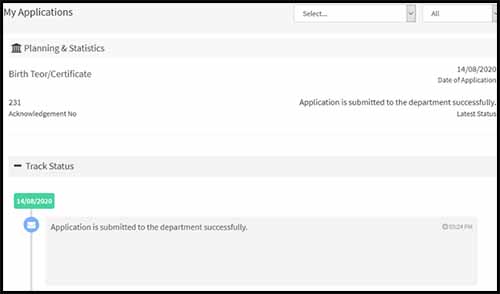
Complete status of your application will be listed.
Process to apply for Teor or Birth Certificate Offline in Goa
To apply for the Teor or Birth Certificate through offline mode, download the application form from below
Take a printout of the application form on A4 sized paper
Fill up all details asked in the form, as per your birth registration certificate in block letters, if you are facing difficulty in filling up the application form then you can follow the below instructions on how to fill the birth certificate application form.
Once filling up the form, the applicant of the certificate should sign under declaration
Once done, you need to submit this form to any nearest Panchayat office or Planning & Statistics Department office in Goa.
As per the work-load, the department may issue you the birth certificate instantly on the spot or else they may ask you to come back on later day to collect the birth certificate.
You will be charged ₹10 per birth certificate or teor copies, which you need to pay directly by cash while collecting your teor or birth copy.
How to Fill Application for Birth Teor/Certificate
Download the Application for Birth Teor/Certificate Online from the above-provided link and print the application form on an A4 sized paper. You can even get this form free of cost from a nearby panchayat office or the Planning & Statistics Department office.
Once you have the Application for Birth Teor/Certificate physical copy in your hand, take a blue inked ball pen, and let’s start filling up the form.
Before we start filling the form, you should know know this form needs to be filled in block letters and fields marked in * denotes that it is mandatory to fill those fields
The first section of the form is applicant details, where you need to fill the details of the applicant who is applying for the birth
The first field is applicant name, you need to fill up the complete name of the applicant
In the second field, you need to fill the complete address of the applicant
The third field is not mandatory, as it is asking for the Aadhaar number, if the applicant has an Aadhaar number then you fill-up the 12 digits Aadhaar number, remember that in the Aadhaar number field you need to enter the 12 digits Aadhaar number and not the enrolment number
In the fourth field, fill the date on which you will be submitting this form
In the fifth field, enter your mobile number. If you don’t have then you can fill your parents or wife or husband mobile number. It should be Indian mobile number
From the sixth field you need to make selection whether you want a birth certificate or birth teor. Just tick mark mark on which you need, if you want both then you can tick mark on the both options
Next section will be birth details, in this section you need to enter the details as believed to be Recorded at the time of birth registration
The first field under birth details section is name, you need to enter the fill name containing first, middle and last name as per the birth record (in case if don’t have middle then in birth record then you can skip the middle name space and fill the rest name)
Second field will be father’s name, enter the full name of the father containing first, middle and last name
Third field will be mothers name, enter fill mothers name containing first, middle and last name
Fourth field that is grandfathers name and fifth field grandmothers name is not a mandatory field, but if it was recorded in the birth then you can fill it
In the sixth field you need to fill the relation with the applicant, if the applicant is father then you need to fill the relation as a father or if the mother then fill up as mother etc.
In the seventh field, fill up the date of birth as per the birth records
In the eighth field fill up place of birth as per the registration
In ninth, tenth and eleventh field you will need to fill up Taluka, Village, and Address as present in the birth registration
In the twelveth field fill up date of birth registration as per the birth record
In the thirteenth field fill up Aadhaar number if available or else you can skip it
In the fourteenth field fill up the birth registration number
In the fifteenth field fill up the place of birth registration
In the sixteenth field fill up mobile number
The next section of the form will be consent to Aadhaar, you need to provide the consent to use your Aadhaar number if you have been provided by filling up the blank field with your details
In the next section which is declaration, you need to declare that the filled information is true by filling up applicant’s name, place, date and signature with your initials above applicant’s signature.
That’s it, you are done filling up the application form for teor or birth certificate and now you can submit this form at the nearby panchayat office or the Planning & Statistics Department office.
No, you cannot download your birth certificate or teor online in Goa. But you can apply for birth or teor online through above mentioned process.
You can apply for birth or teor online in Goa. But once your application is approved you need to collect it from the office.
Yes, if you want your birth certificate in Portuguese language then you need to select teor while applying for the certificate.
Hi Vijay,
We cant get digital copy of birth certificate?
Regards,
Cliff
I want to make birth certificate
I am an OCI and live in Canada. The code provided to register on the following goaonline.gov.in does not work for me.. I am trying to get my Teor online. I was registered in Mapsa in 1967. Any assistance in this matter will be helpful as I cannot get through to the technical assistance numbers provided either. I have also sent an email in this regard.
Thanks,
Naomi
Hi Naomi…I too am in Toronto, Canada and am trying to register on the site. But with out having an Indian number, we are unable to register, unless you find someone else who has an Indian number. If you find any information that is helpful to register, would you mind messaging me.
Thank you for posting clear and concise guide.