Missing base tables is a very common error that mostly occurs in WooCommerce. This error is related to the WooCommerce database and is displayed under the Status page of WooCommerce in the Database section. When this error is encountered, some WooCommerce functionalities may not work as expected.
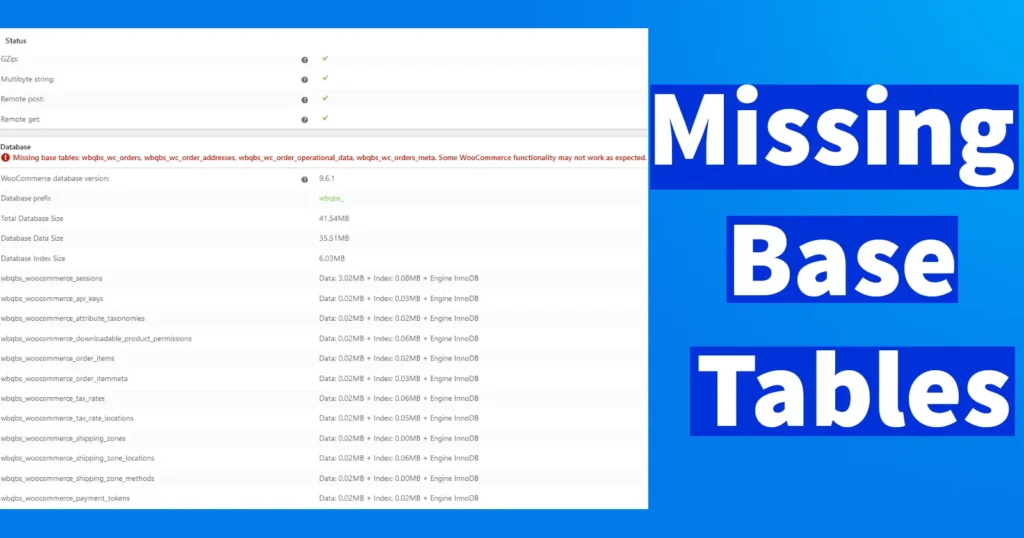
Table of Contents
How to Check Missing Base Tables in WooCommerce
To check if this error is appearing on your WooCommerce store, log in to your WooCommerce WordPress dashboard.
- Under WooCommerce, click on Status.
- Scroll down the status page.
- Under the Database section, look for the error:“Missing base tables: _wc_orders, _wc_order_addresses, _wc_order_operational_data, _wc_orders_meta. Some WooCommerce functionality may not work as expected.“
If you see this error, follow the fix to resolve the issue.
If this error is not displayed, there are no issues with your WooCommerce store.
Fix Missing Base Tables in WooCommerce
From the Status page, click on the Tools tab.
Scroll down the Tools page and look for Verify base database tables.
Click on the Verify database button next to it.
A confirmation pop-up will appear, asking, “Are you sure you want to run this tool?”
Click OK to proceed.
Your store database will be verified successfully.
Now, revisit the Status page—you should no longer see the “Missing base tables” error, indicating that the issue has been fixed.
Leave a Reply