In this post, we will discuss the most common issue encountered while using the Microsoft Teams app. The error is none other than the well-known message: “We Couldn’t Open your Teams app. Join your meeting on the web instead.“
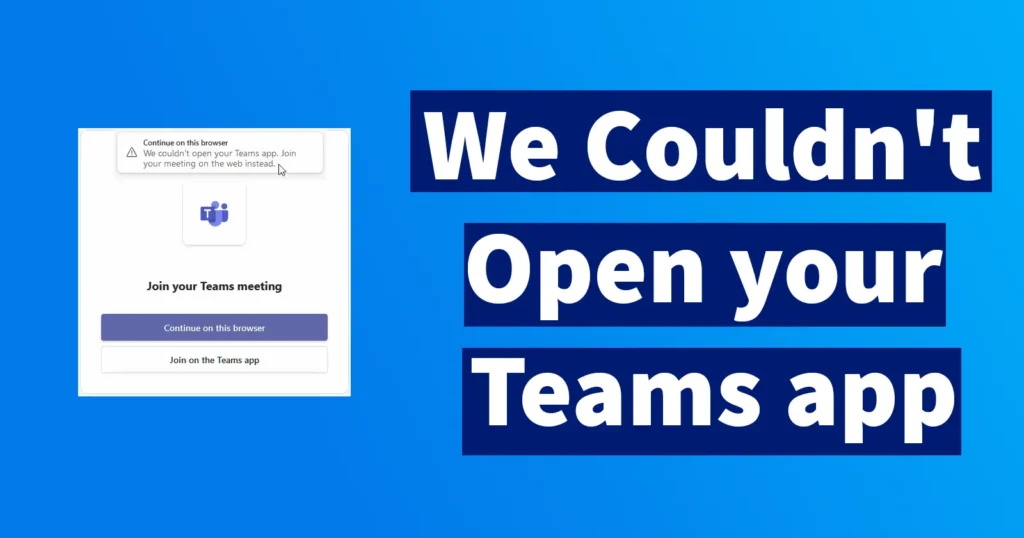
Table of Contents
What Does This Error Mean
When you open a Microsoft Teams link in a web browser and click ‘Join on the Teams app,’ the error message ‘We Couldn’t Open Your Teams app. Join your meeting on the web instead.’ may appear.
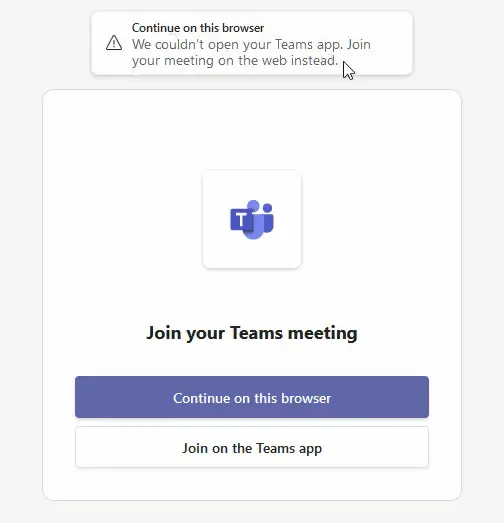
This indicates that you cannot proceed with the meeting using the Teams app installed on your device. Instead, if you wish to continue, you can join the meeting directly in the browser by clicking ‘Continue on this browser.’
Why Does this Error Occur
The error ‘We Couldn’t Open Your Teams app. Join your meeting on the web instead.’ most commonly occurs due to one major reason: version mismatch. Another possible reason is having an outdated version of Microsoft Teams installed on your device
Fix We Couldn’t Open Your Teams app
Continuing the meeting on browser instead of Microsoft Teams app installed on your device could make the experience of the Video Conference, Meetings or Calling annoying, mostly to those users who are less comfortable with browser when it comes to Microsoft Teams.
So if you wish to continue the meeting through the Teams app even if you get the error then that issue can be fixed by installing the correct version of the Microsoft Team app which the sender has installed on their device.
While downloading Microsoft Teams, you may have noticed two separate versions of the app: Teams for Home or Small Business and Teams for Work or School. If you attempt to join a meeting using an invitation link sent from the Teams for Work or School version but have the Teams for Home or Small Business app installed on your device, you will encounter the error: ‘We Couldn’t Open Your Teams app. Join your meeting on the web instead.’
To resolve this issue, you need to install the same version or type of app that the sender is using to send the invitation.
Leave a Reply