When you are on a call on an iPhone, pressing the physical power button ends the ongoing call. If you find this feature inconvenient and often end calls unintentionally by pressing the power button, here is a solution to prevent the power button from ending calls.
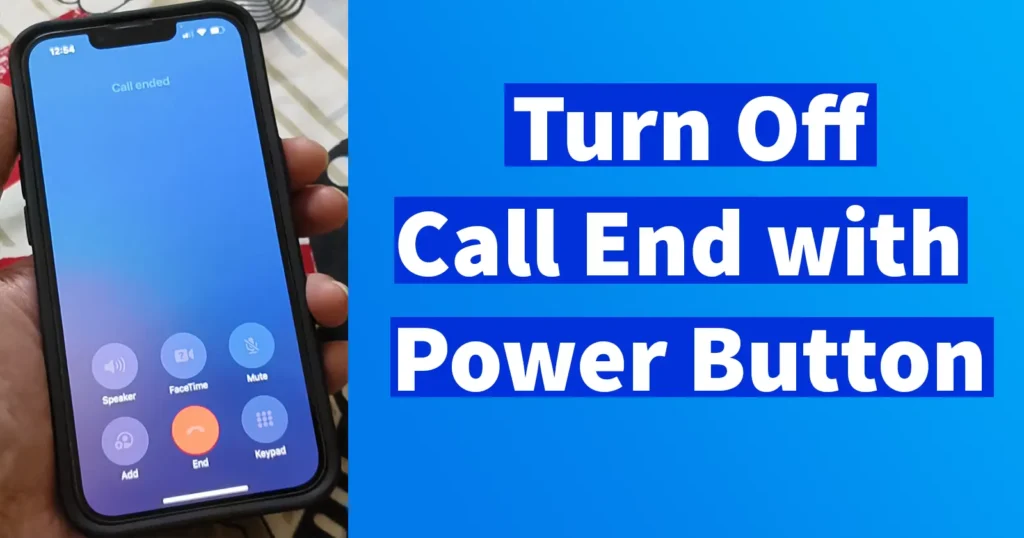
For some, pressing the lock button to end a call may be a convenient feature that acts as a shortcut. However, there may be a group of users who find this feature annoying, as they might unintentionally end a call by pressing the side or power button. Taking user preferences into consideration, iOS provides an option to enable or disable this feature, allowing users to customize it according to their needs.
Disable Turn Off Power Button Ends Call iPhone
To disable the turn off power button or side button from ending the call follow the below instructions.
Open Settings
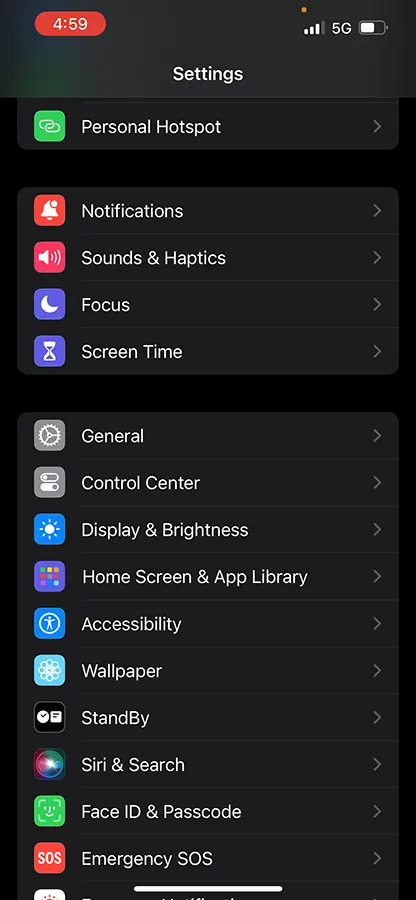
Tap on Accessibility
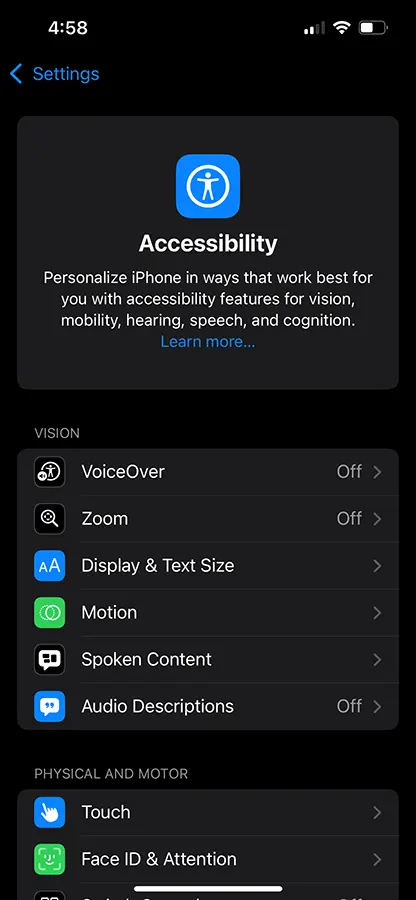
From the accessibility tap on the Touch
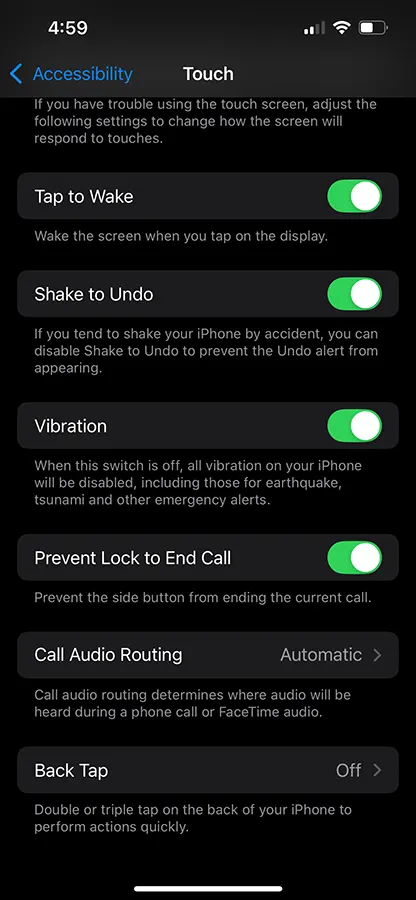
Enable Prevent Lock to End Call by tapping on he toggle button
On enabling the Prevent Lock to End Call will prevent the side button from ending the call.
Leave a Reply