A Software or Firmware Update is very essential for a Smart TV if you wish to access the latest features and want to resolve any existing bugs or issues. The Sony Bravia Smart TV, which operates on the Google TV OS, provides regular system updates. These updates can be installed by connecting the TV to the internet or a WiFi connection or offline through the USB Drive.
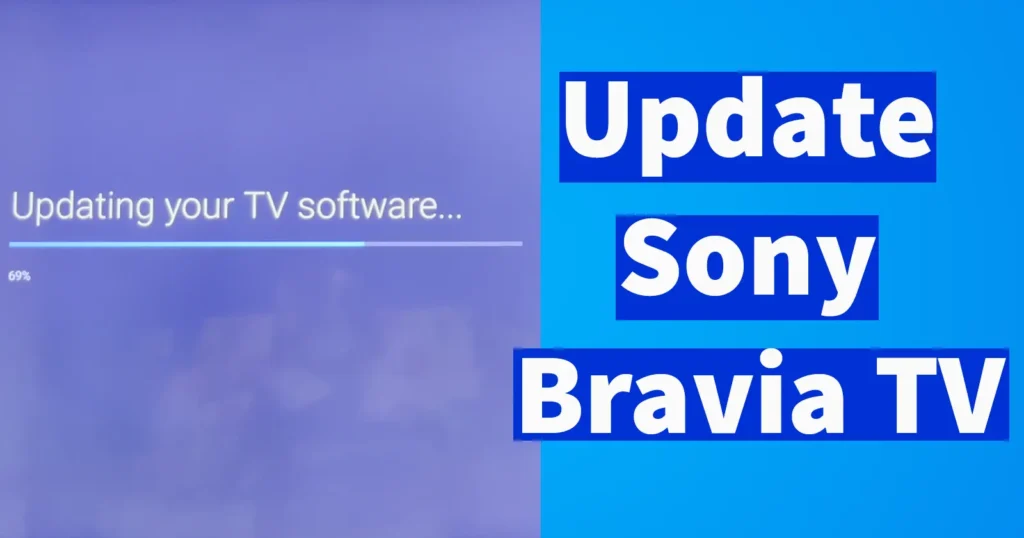
So how you can update the Sony Bravia TV Firmware lets try to understand from the below quick and detailed steps.
Sony Bravia Firmware Update Online
Updating the Sony TV Firmware via OTA (Over the Air) is one of the easiest way to get the TV updated to the latest version. But to perform Sony Bravia Software Update through OTA you need a high speed and constant WiFi Network Internet Connection available on your TV.
To perform software update for Sony Bravia TV first make sure your TV is connected to WiFi network.
Press Settings button on remote, and press OK button on remote

This will open TV Settings page, from this page scroll down and click on System
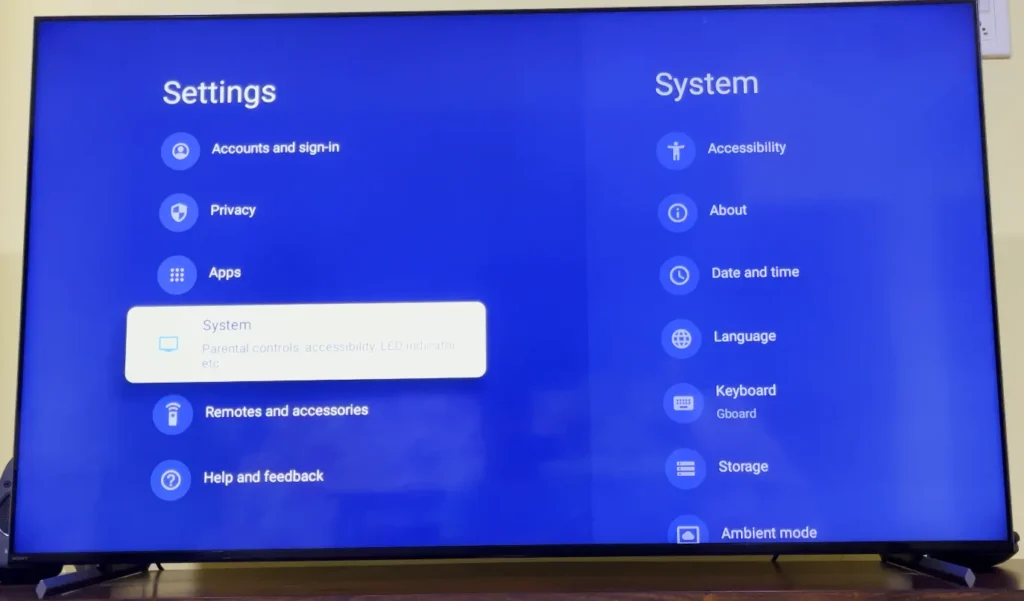
From System page click on About
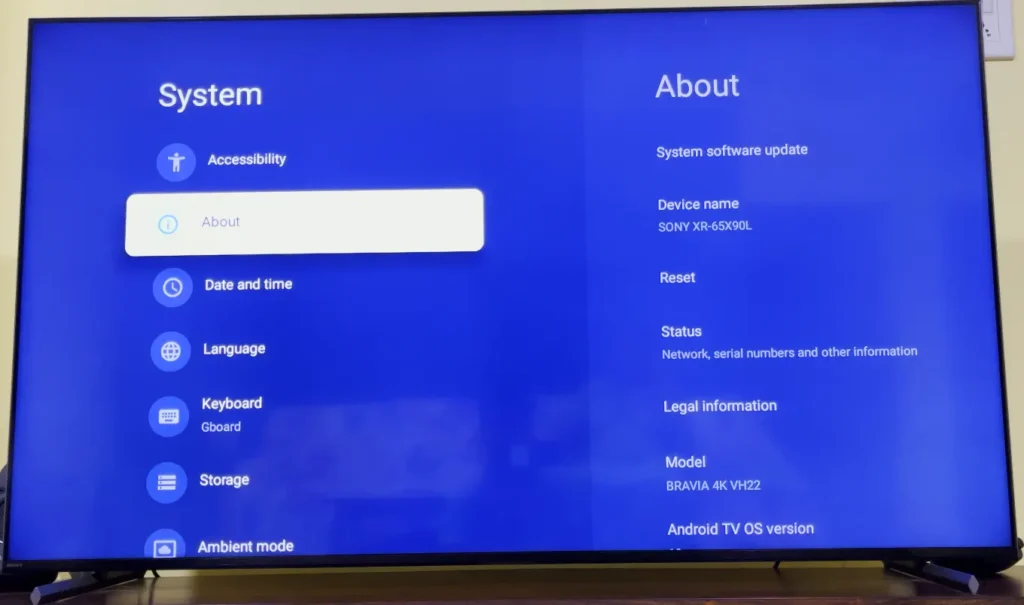
Under About page click on System software update
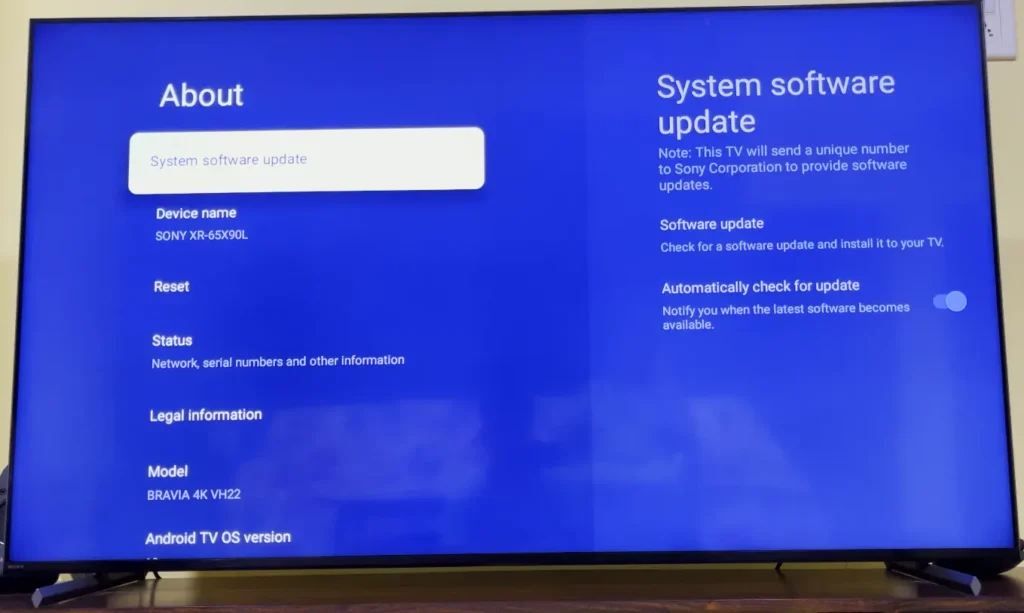
From System software update page click on Software Update
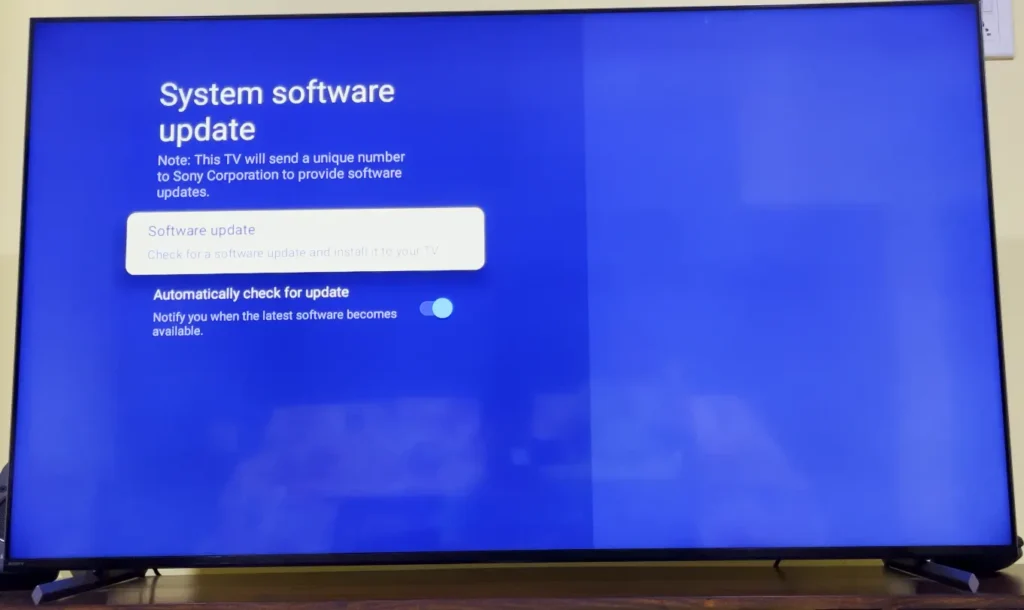
This will start searching for latest Sony Bravia TV Software Update
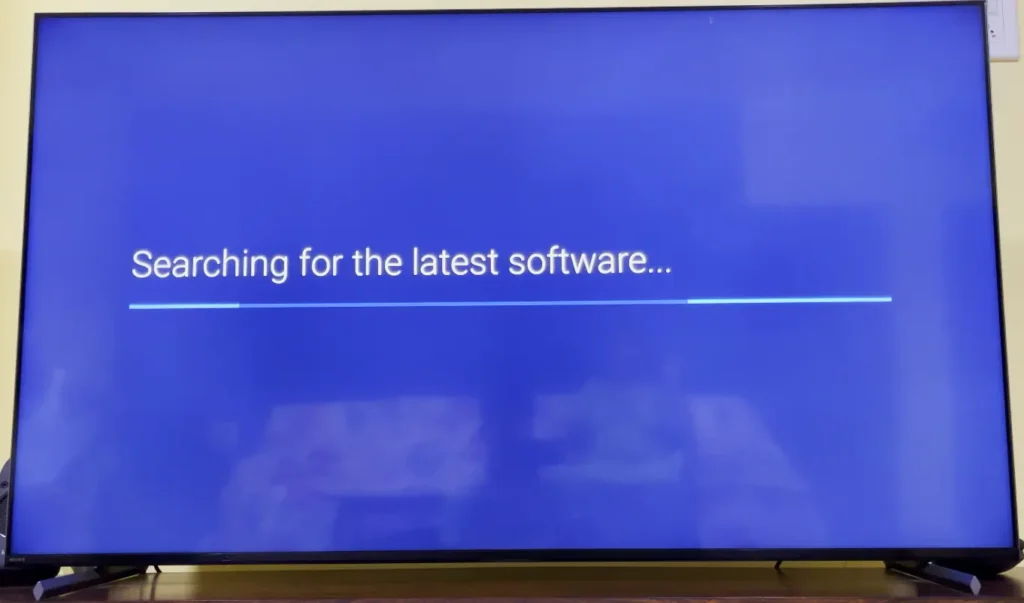
If update is available then you will get a message on the screen saying A Software Update is Available
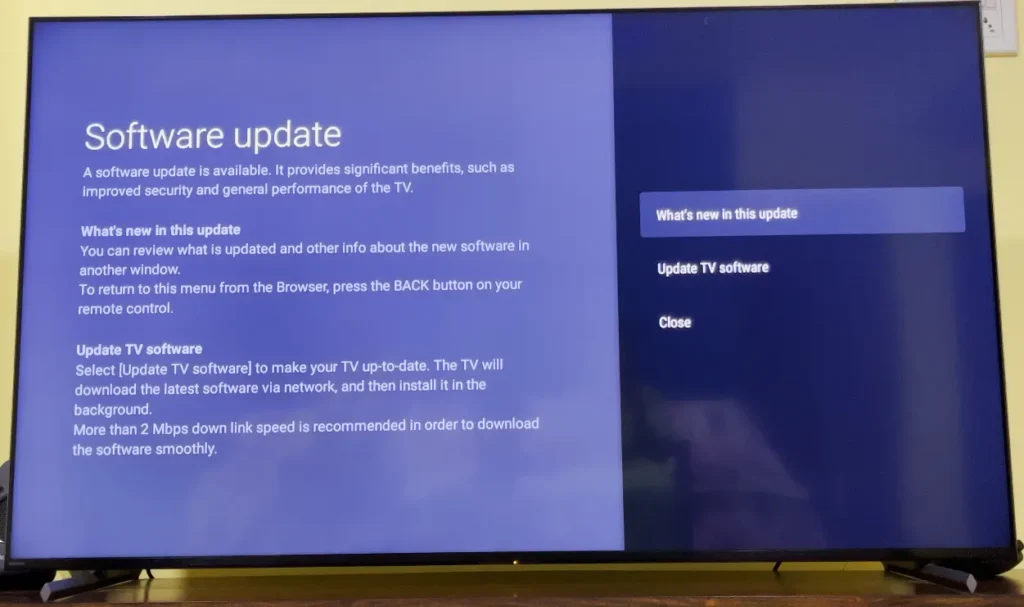
From this page click on the Update TV Software and will will start downloading the updates on your TV

The update download process could take several minutes to complete depending upon the update file size and your network connection speed
The download status bar will be displayed, until the download gets completed you can click on Continue in background and start viewing your favorite shows on TV.
If you have clicked on Continue in background then to again go the update page to see the download process you will need to again visit settings > system > about > system software update
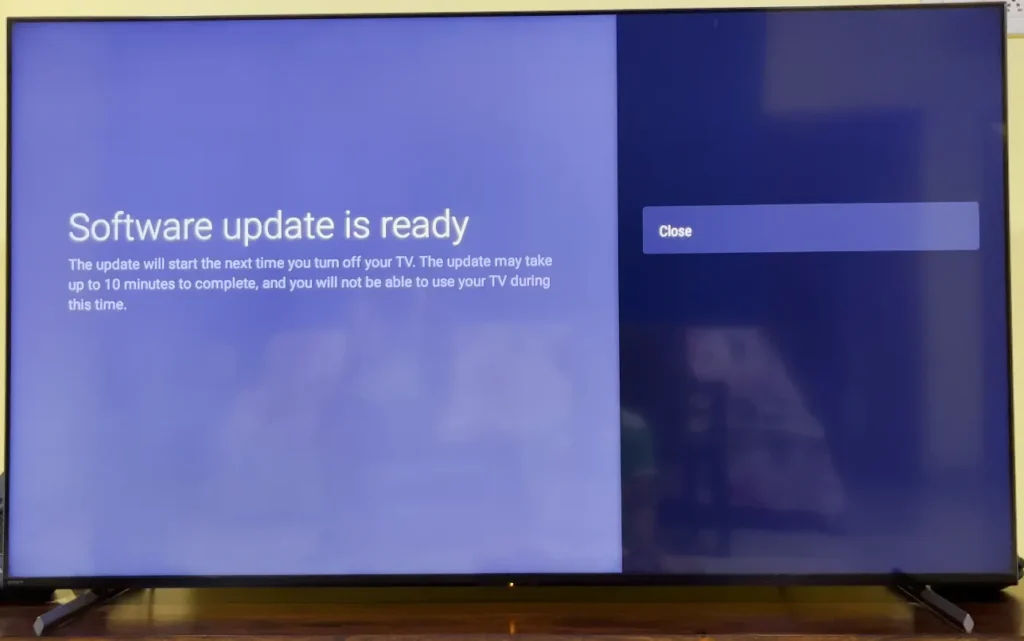
Once the software update gets downloaded you will get to see a message Software Update is ready. The update will start the next time you turn off your TV. The update may take up to 10 minutes to complete, and you will not be able to use your TV during this time.
If you wish to install the update now itself then you need to turn off your TV
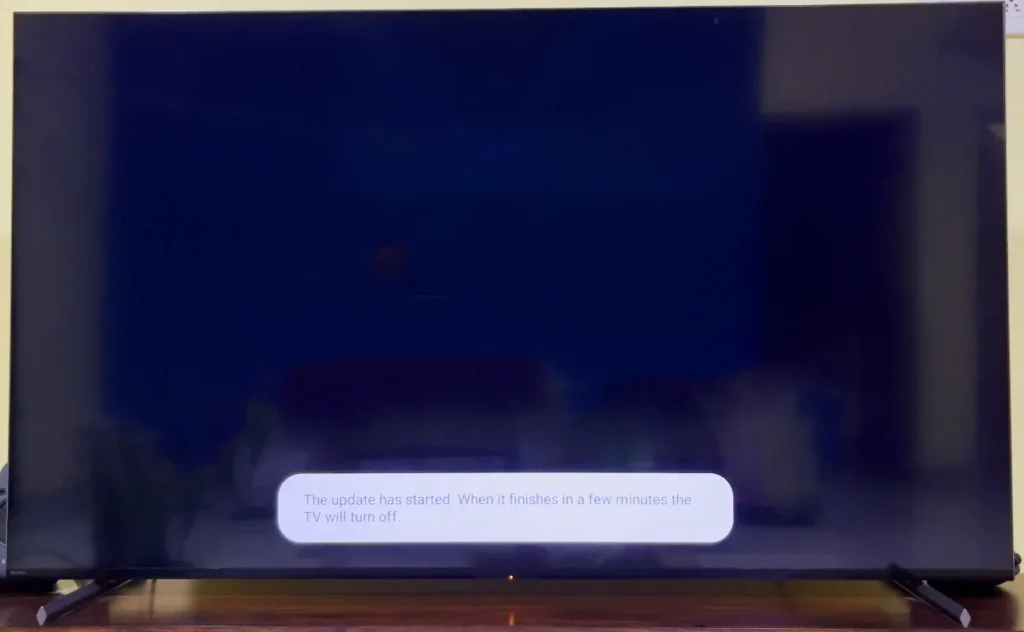
On pressing turn off button, a message will display The update has started. When it finishes in a few minutes the TV will turn off.
So the TV will take time to turn off and after installing the update the TV will Turn Off
Now you can Turn On the TV, after installing the update it will take some time to load.
Your Sony TV has been successfully updated through OTA mode.
If you always keep your TV connected to WiFi then your TV will automatically check for update in background if Automatically check for update option is enabled under System software update. And when update is available you will also get notification.
Leave a Reply