The Server Replies that You Don’t Have Permissions to Download This File, Details: HTTP/1.1 403 Forbidden error is a common issue encountered when using Internet Download Manager (IDM) to download files from YouTube or other Websites.
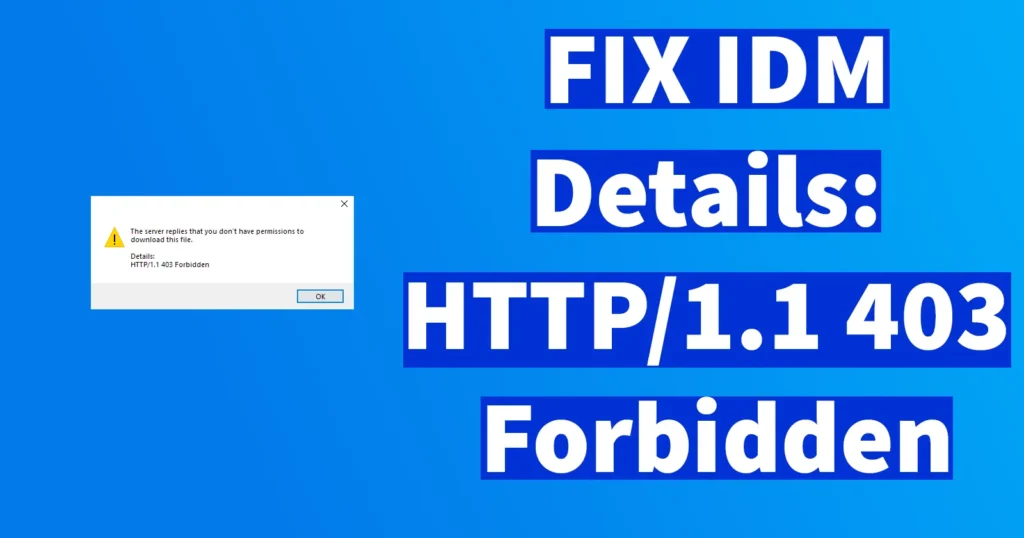
This error is generated at the beginning of the download and prevents the file from being downloaded, indicating that the server has restricted access to the requested file.
Table of Contents
Why This Error Occurs
The problem often lies in changes made by the server to the download permissions of the file, causing IDM to be unsuccessful in downloading the file and triggering this error.
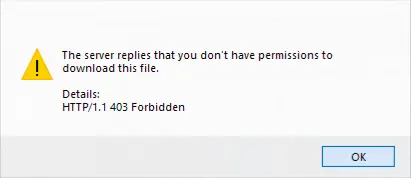
How to Fix The Server Replies that you don’t have permissions to download this file
If you encounter this error while attempting to download a file using IDM, it does not necessarily mean the download is impossible. This issue can be resolved by performing a straightforward task within the IDM software which is IDM Software Update.
IDM will provide the fix to this error in their update, which can be applied by installation the new version of IDM.
To fix this error from appearing in IDM Software, follow the below steps.
Open the IDM Software
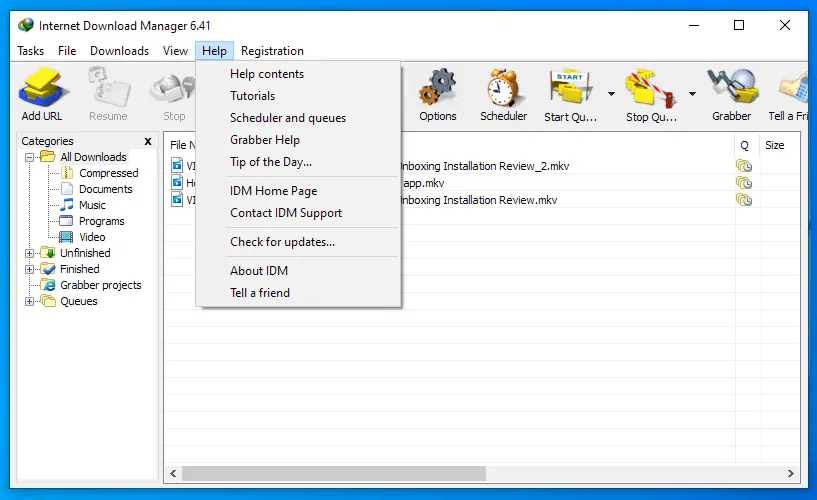
Click on Help Tab and under it click on Check for Updates…
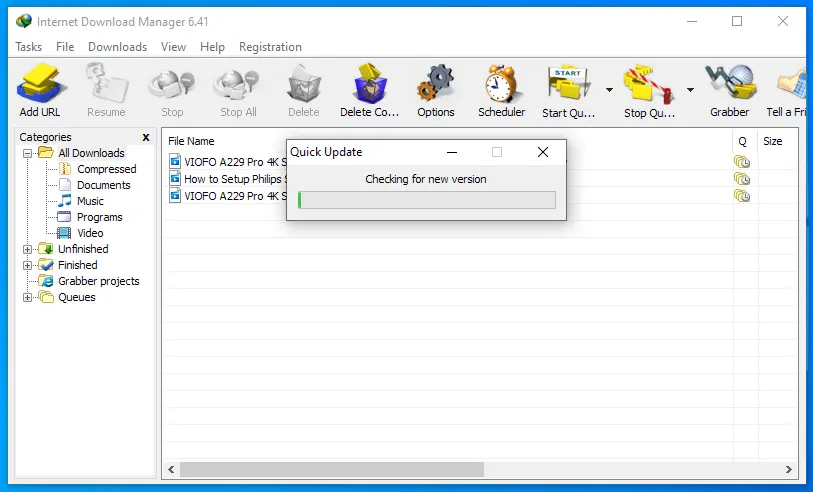
As soon as you click on Check for Updates, it will start searching for Updates which is the new version of IDM
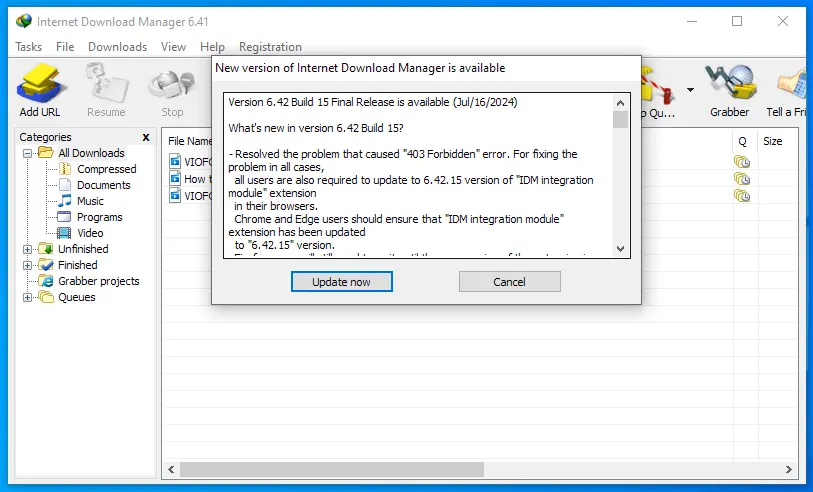
Once performing the quick update check a popup will appear with the details of available New version of Internet Download Manager
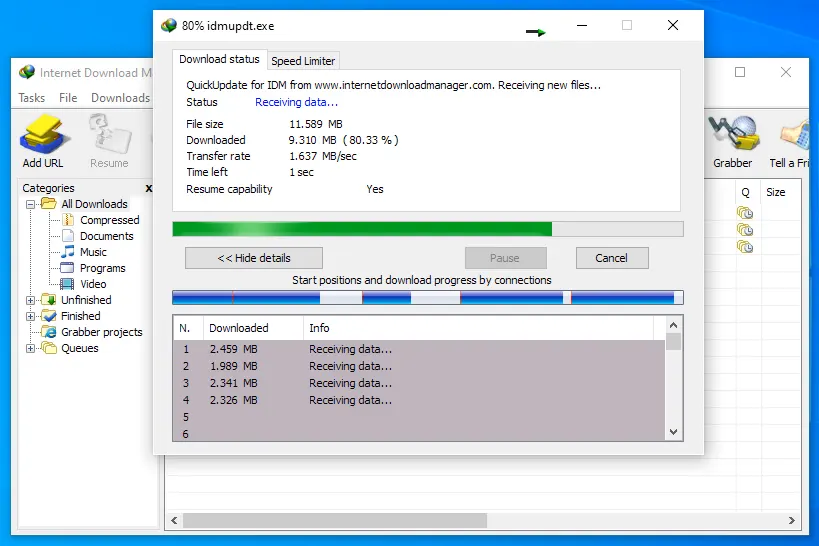
To proceed with the update click on the Update now button
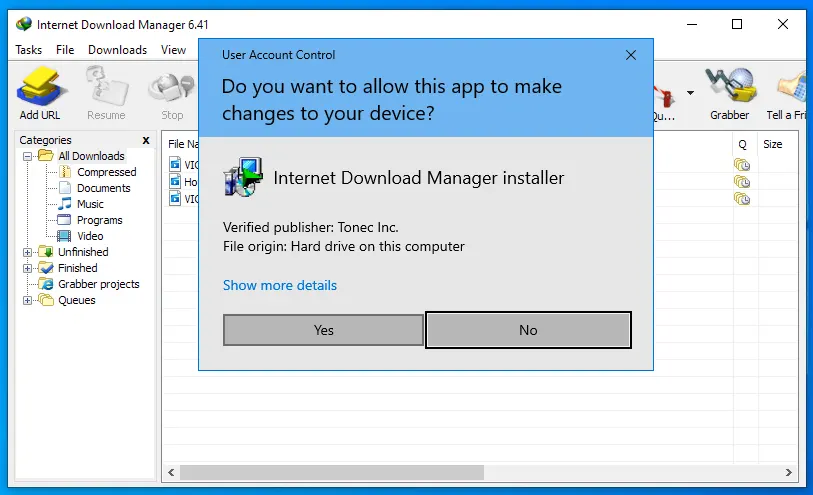
The update fill will start downloading, one the file gets downloaded proceed with the installation.
After installing the new version of IDM, attempt to download the file that previously caused the error. You should now be able to download the file successfully without encountering any issues.
Leave a Reply