FasTag Blacklisted is a very rare error faced during deduction of toll charges at the toll booths. When FasTag Blacklisted error appears the deduction of toll charges won’t go through and the toll booth may ask you to pay through alternative payment via cash mode. Utilizing cash as the mode of payment for the toll fee may result in incurring double the standard toll charge.

To avoid such situations from happening and even it happens how you can deal with it so that you don’t need to pay double the charge of toll fee via cash, lets try to understand in this post.
Table of Contents
FasTag Blacklisted Meaning
While passing through toll booth, if you get error “FasTag Blacklisted” it means you aren’t allowed to pay via FasTag due to numerous reasons. This error may present at the toll booth station screen as “this vehicle has a blacklisted fastag” or “Blacklisted Tag“. There is no single reason behind the NPCI FasTag Blacklisted error, it could appear due to several reasons, which you will get to know by reading this post further.
The occurrence of the “FasTag Blacklisted” error is not confined to a particular bank; it can manifest in any FasTag issued by banks across the board such as Payt, Airtel, Axis Amazon, ICICI, HDFC, etc.
Below are the NPCI fastag blacklisted reasons and possible solution steps which should be initiated by you to perform FasTag blacklisted unblock.
FasTag Blacklisted Solution and Reasons
Low Balance in FASTag: The common issue for the occurrence of FasTag Blacklisted or Blacklisted Tag at the Toll booth station is UN-sufficient balance or zero balance in FasTag.
Whenever you come across this error don’t be in a hurry to pay via alternative cash mode, instead open the FasTag app with whichever bank you have and do check its balance. If the balance is low or zero then top it up from your bank account with sufficient balance to cover the toll charge fee, the balance will be updated instantly in FasTag and the FasTag booth will deduct the balance.
The permanent solution to avoid low balance in FasTag is always setup a auto-load or automatic recharge for your FasTag, so whenever the balance in your FasTag account goes low, the balance will automatically topped up in FasTag wallet from your bank account to enjoy hassle free trips.
Multiple FasTag: If multiple FASTag’s are been issued to a single vehicle then possibly you may come across blacklist tag error.
In such case you need to check if multiple FASTags are been linked to your vehicle and make sure you get those extra one unlinked or deactivated. And keep only one FASTag linked to your vehicle so avoid such blacklisting issue.
FasTag Blacklisted even with Balance: Even having sufficient balance in FasTag, if the FasTag is throwing Blacklisted Tag error at the Toll Plaza then it could be due to:
Law enforcement agencies may blacklist your FASTag if the vehicle is associated with any violations or offenses.
Bank may have not have completely activated your FasTag or you may not have uploaded the necessary documents for FasTag activation such as RC Book, or Vehicle Number.
In both the above cases you may reach out your FasTag issuing bank to find out the exact reason behind the FasTag Blacklisted and get it resolved. Alternatively you can even find the reason behind the blacklisted tag by checking the FASTag status online through the NETC FASTag Status.
How to Check NETC FASTag Status
To check the FasTag blacklisted status irrespective of any FasTag, visit the official website https://www.npci.org.in/what-we-do/netc-fastag/check-your-netc-fastag-status
From the Vehicle Registration Number(VRN) or NETC FASTag Id, select whichever field details which you have accessible currently
Enter the Vehicle Registration Number(VRN) or NETC FASTag Id in the below field
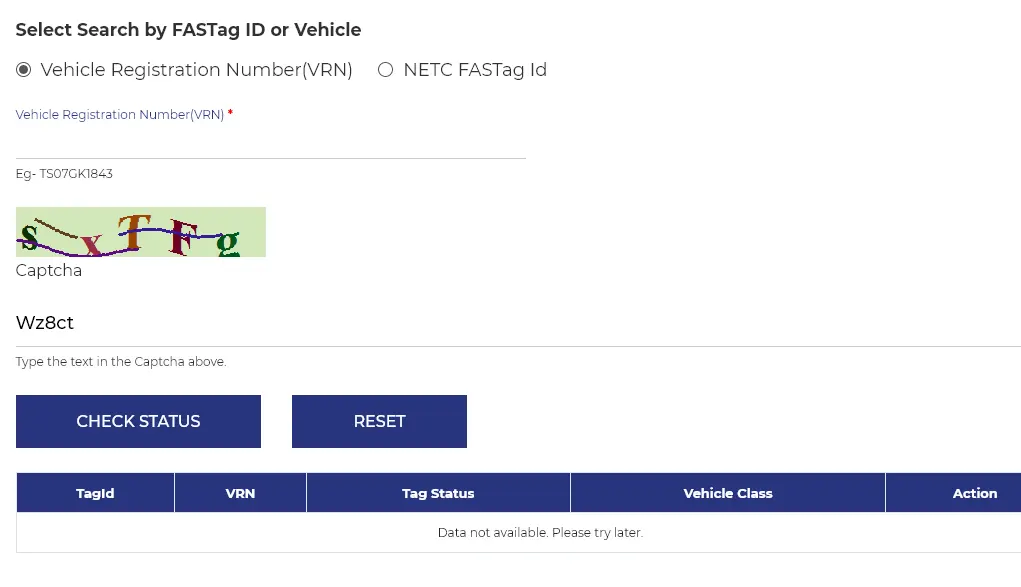
Solve the captcha code and click on the CHECK STATUS button
The details of your vehicle FASTag will be displayed below, if it is blacklisted the status will be updated here with reason
If your FASTag is not blacklisted then the status will be presented as “Data not available. Please try later.“
Leave a Reply