Having a Goa Employment Card is very essential when you want to apply for any Government Job in Goa. So if you are planning to apply for any Government Job then the first step is to get registered with State Employment Exchange.
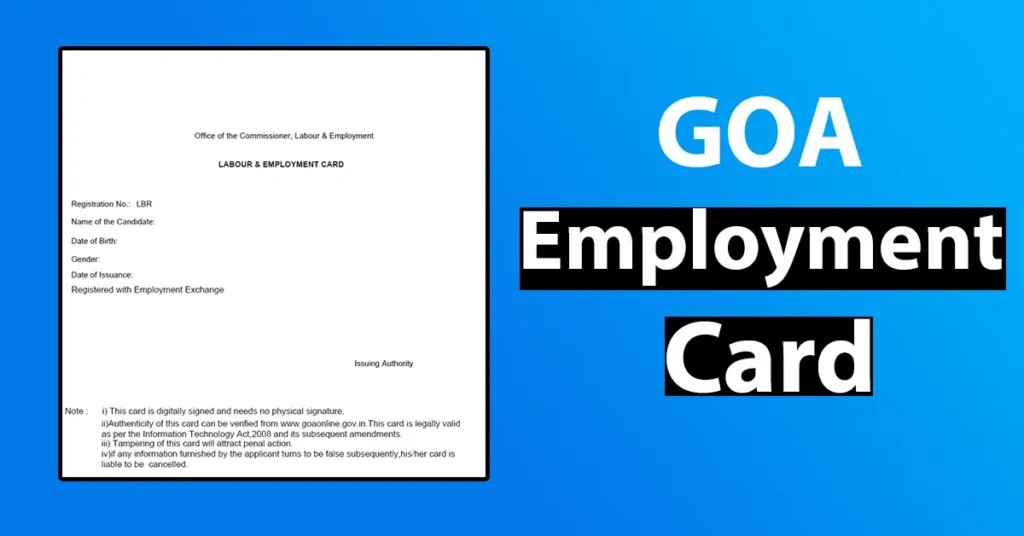
If you are already holding Employment Card then you must also be aware that once registration is done it has a validity of 3 Years, and after that period your registration gets expired. So once your card validity gets expired you must renew it within a month or else your registration gets lapsed.
| Service | Employment Card Goa |
| Application Fee | Free |
| Estimate Issuance Time | 10 – 15 working days |
| Issuance Mode | Digital PDF Version |
So this article will help both who are registering for Goa employment card for the first time as well as those who want to renew their employment card.
The process of applying or registering for Goa employment card has been made solely online, and no offline applications are been taken by State Employment Exchange Department whether it may be new registration or renewal of employment exchange card Goa. So this guide will help you out on how you can apply for Employment Card online in Goa.
Before we proceed with the process of registration with State Employment Exchange Online in Goa, let me introduce you to a few important things which you will need before proceeding with the employment card Goa application.
Table of Contents
Eligibility for Goa Labour and Employment Card
| The applicant should complete 14 Years of age | The maximum age for registration has not been prescribed yet by the department. |
| The applicant can only register with Employment Exchange under the jurisdiction of which he or she normally resides. |
Documents Required for Employment Card in Goa
Mandatory documents which are required while registration for Goa Online Employment Card are:
| Aadhaar Card | Residential certificate of 15 years |
| Educational Certificate | Experience Certificate (only incase if experience has been filled in application) |
| Passport Size Photo |
All these above documents are mandatory and it should be scanned and kept on the device from which you will be submitting the online application. Passport size photo size should not exceed 80 KB and should be in JPEG or PNG file format. All the scanned documents should be in JPEG, PNG or PDF File format.
In case if you don’t have your residence certificate or if your residence certificate is expired then you can apply residence certificate online by following our guide on how to apply for residence certificate online in Goa.
If you are ready with the above mentioned documents then you can proceed with the registration process.
Process to Apply for Employment Card Goa
To apply for employment card online in Goa, just visit https://goaonline.gov.in
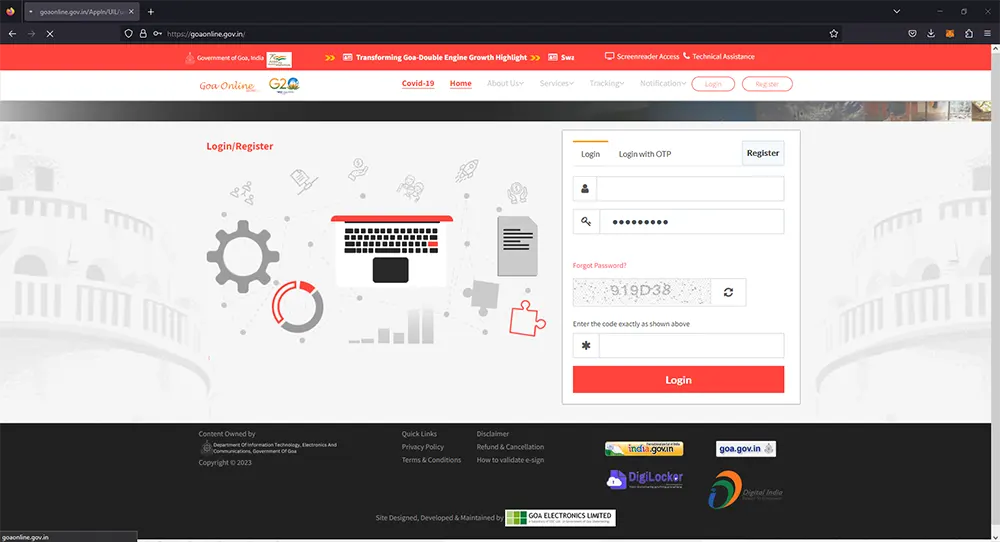
Register on the website using your email and mobile number, if already registered then you can login into your account using existing credentials.
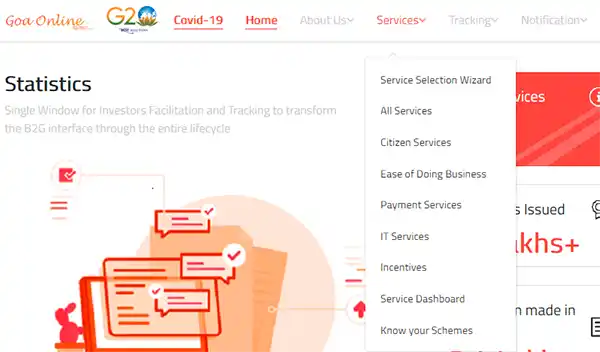
Once logged in just navigate to Services > All Services
On next page all the services from various departments would be displayed.
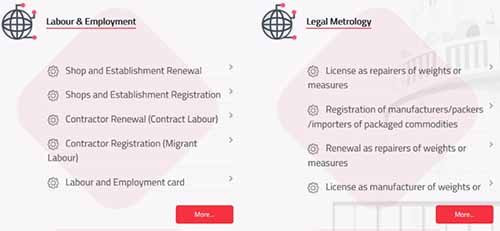
You will need to search for employment card registration and you will find Labour and Employment Card under category Labour & Employment.
Just click on Labour and Employment Card, and it will take you to a new page
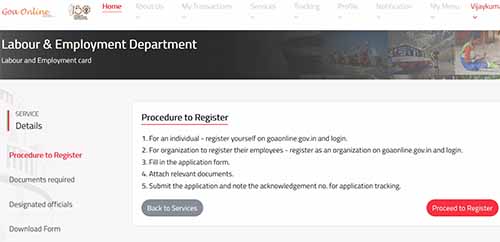
Now just click on proceed to register button and it will open an online application form.
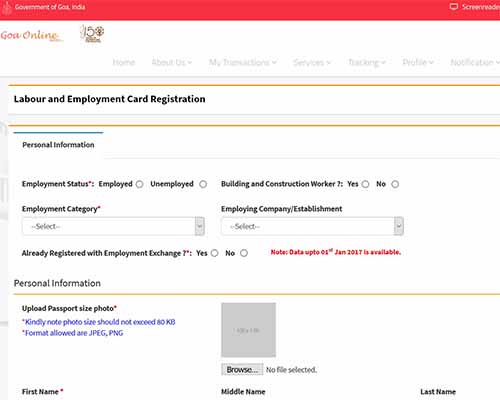
In Labour and Employment Card Registration Online Form you will need to enter all your personal details like your employment status, if already registered with employment exchange then you need to mention your old registration number, upload passport size photo, full name, date of birth, email, mobile number, marital status, fathers name, mothers name, religion, caste, Aadhaar Number, Name as on Aadhaar, Current Address, Permanent Address, Bank Account Details like Bank Account Number, Bank Name, IFSC Code, Physical attributes like weight, height, chest size, blood group, eye sight health, mother tongue, annual family income, etc.
Once all these details are filled, just click on next button.
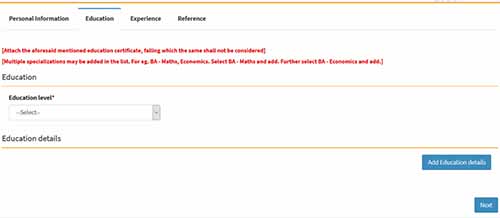
On next page you will need to mention all your educational details, make sure you correctly enter those details as you will also need to enclose those educational qualification documents, failing which the same shall not be considered.
Once entering educational details just click on the next button, and on next page, you will have to add experience details if any. If you are mentioning the experience details, remember that you will also need to attach experience documents and failing which the same shall not be considered.
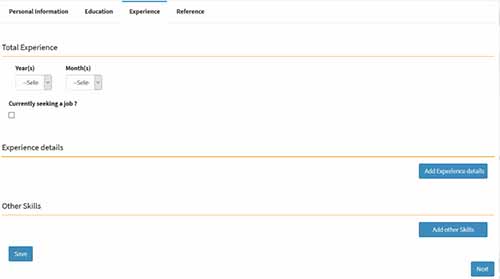
One experience details are completed, just click on the next button to proceed.
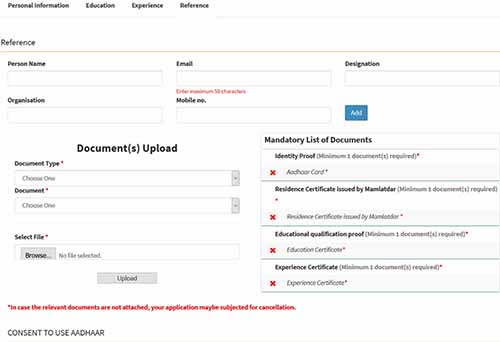
Reference page will be the final page where you will need to enter any reference if present and upload all your documents like Identity Proof like Aadhaar, Residence Certificate issued by Mamlatdar, Educational qualification proof, and experience certificate.
Once uploading all these mandatory documents, you will need to give consent to use Aadhaar by accepting the undertaking and click on submit button.
In case the relevant documents are not attached, your application may be subjected for cancellation.
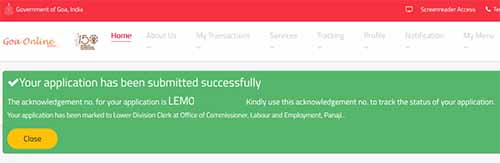
On the next page, a message will be displayed your application has been successfully submitted “The acknowledgment no. for your application is LEMXXXXXXXXX. Kindly use this acknowledgment no. To track the status of your application. Your application has been marked to Lower Division Clerk at the office of commissioner. Labour and Employment, Panaji.”, and it will also contain acknowledgment number which you can use to track your application.
Now you will have to wait for further status updates.
That’s it this is how one can easily renew or apply for Employment Card Online in Goa.
In the above post of the article, we introduced you to how you can apply for
So this whole process takes almost very long, and in this section i will be guiding you out on how to download
In my case I had submitted the application to apply for labor and employment card online on 29th May 2019, and my application was verified by the department on 20th July 2019, and finally, on 12th September 2019 my application was approved and certificate was issued by the department. So in total, the whole process took almost 5 months to get me issued with the labor or employment card.
Five months of time is not justified to get an employment card issued, however as this online system is newly launched so it may be possible that it took a longer time than usual.
Once your application of Employment Certificate for Labour Card gets approved, you will receive an SMS on your registered mobile as well as email id stating:
Your Labour and Employment Card Application with Ref. No. is LEMXXXXXXXXX has been approved. You will receive SMS shortly once the certificate is ready.
Your Labour and Employment Card Application with Ref. No. is LEMXXXXXXXXX is ready. You may download your certificate from Goa Online Portal using your login or collect the same from the concerned office.
So these SMS’s and email states that your labor and employment card have been issued by the department and you can download the same from Goa Online Portal or else collect it physically from the Employment Exchange Office.
Both the documents that are downloaded employment or labor card and physical card carries equal value and are acceptable. However, the employment card download copy will be digitally signed and there will be no requirement of any physical signature or stamp on it.
So now let’s find out the complete procedure on how to download labour or employment card online in Goa when your application gets approved.
Download Labour and Employment Card Online
To download your
Just login to your account using your username/ mobile/ email and password. Note down that this is the same account from which you had submitted the employment card application.
Once you are logged into your account, you will see your
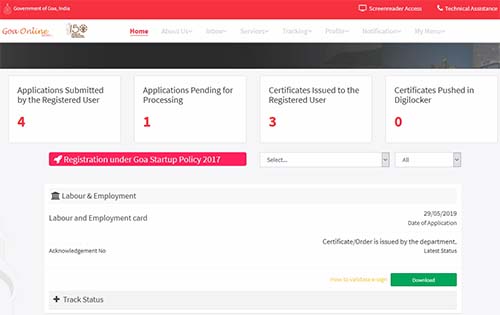
To download employment exchange card, just click on that red-colored download button and your employment or labour card pdf will commence downloading.
Once the PDF file of
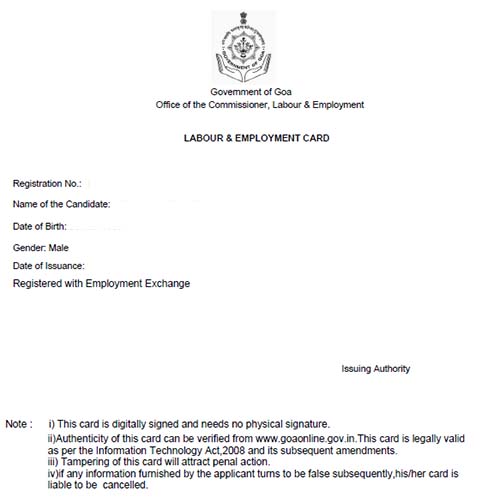
You will be able to see your which will contain your employment card or labour card registration number, your passport size picture, full name, date of birth, gender, and date of issuance.
Now you can take a printout of this labour employment card downloaded copy and use it for any purpose where required.
That’s it, this is how you can easily download employment card online in Goa.
No, there are no fees applicable to apply for Employment Card Online in Goa.
Since the inception of the online employment card system in Goa, there appears to be an absence of any explicit indication regarding the card’s validity.
When your employment exchange card renewal date has been lapsed or after expiry of the card you can still renew it or apply for new one.
How to delete uploded document for the employment site
You cannot delete once uploaded.
Submit option was not there