Groww Account Blocked by Exchange: Nextbillion Technology Private Limited, operating under the trade name Groww, is a prominent financial services platform in India, renowned for providing comprehensive investment solutions spanning mutual funds, stocks, US stocks, ETFs, IPOs, and F&O. Presently, a significant portion of it’s esteemed user base is experiencing a pressing concern – the temporary suspension of their Demat accounts on the exchange by receiving a notification [Urgent] Account blocked by exchange.
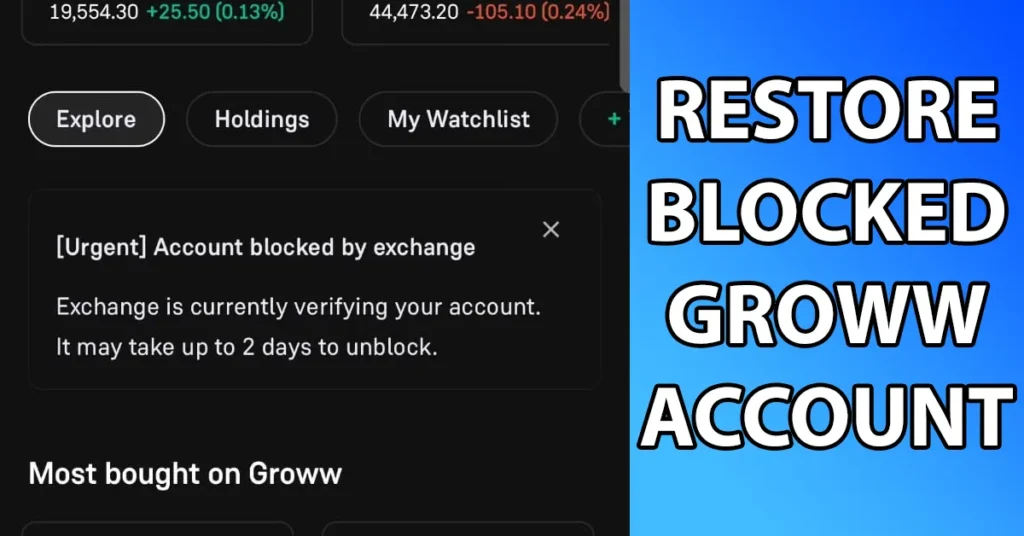
If you have also received such a notification, it is important to understand the appropriate steps to take in order to have your Groww account successfully reinstated.
Table of Contents
Where Groww Account Blocked by Exchange Notification Appears
In the event of your Groww account being blocked upon login, you will encounter a notification on the application’s homepage in the following manner:
[Urgent] Account blocked by exchange
Exchange is currently verifying your account. It may take up to 2 days to unblock.
Also an email of Groww account blocked by exchange email and SMS will be sent on your registered email address and mobile number.
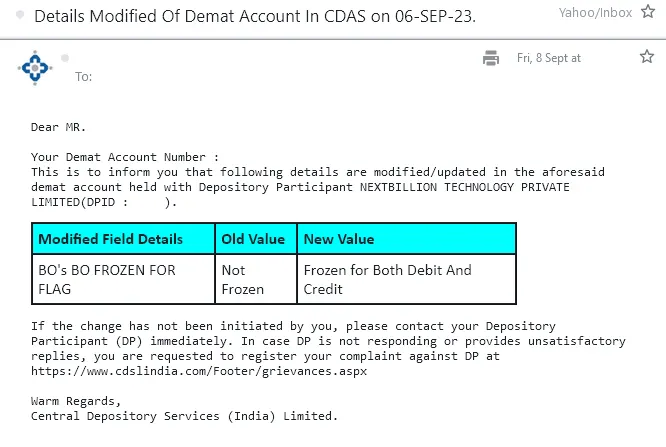
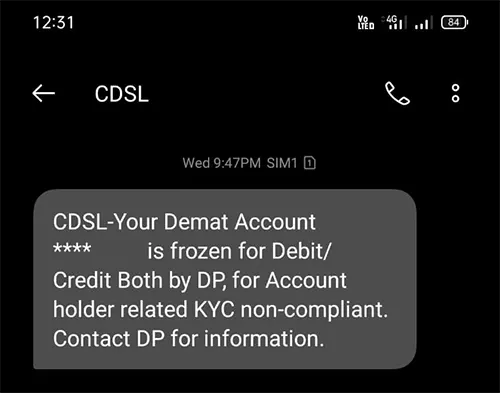
Groww Account Blocked by Exchange Limitations
When your Groww account is blocked by the exchange, your existing investments and wallet balance will remain active; however, your account will be Frozen to perform both debit and credit actions such as:
| Adding Money/ Balance | Making any Investment |
Activate Groww Account Blocked by Exchange
If you have received notification on Groww app stating [Urgent] Account blocked by exchange Exchange is currently verifying your account. It may take up to 2 days to unblock then you should wait for 2 working days to see if this notification disappears. As the notification says exchange Exchange is currently verifying your account, so exchange might be performing a verification of your account.
Even waiting for 2 working says, your account is still showing the same notification then you will need to perform KYC Validation.
All investors participating in capital markets must undergo a mandatory KYC (Know Your Customer) validation process through a KYC Registration Agency (KRA). This verification is essential to ensure seamless and uninterrupted transactions. To authenticate your KYC, you will be required to confirm the accuracy of your email address and phone number. This process involves entering your PAN (Permanent Account Number) and validating it through the OTP (One-Time Password) received on your pre-registered mobile number. To perform the KRA Validation follow the below steps:
Visit the CVL KRA Validation link https://www.karvykra.com/KYC_Validation/Default.aspx
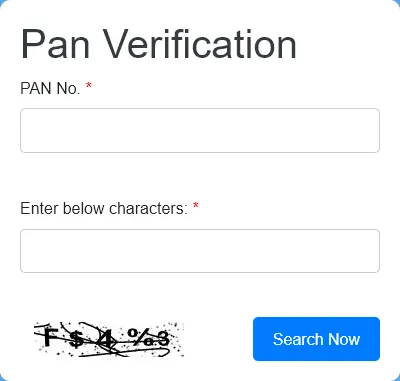
Enter your PAN Number, Solve the Captcha Code and click on the Search Now button
On next screen OTP Verification will be displayed, showing PAN Number, Mobile Number and eMail Id
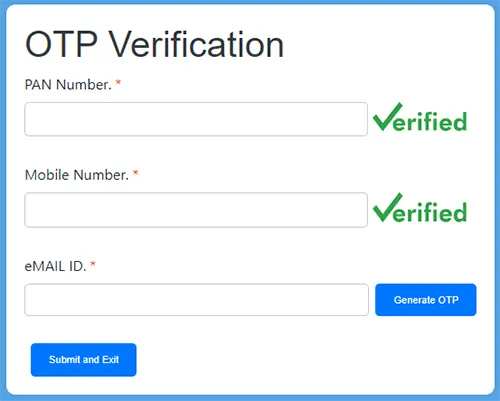
If against these fields you are able to see verified then it means you have verified these details, if verified sign is not appearing against any of the fields like mobile or email address, then you will need to verify it
Against the non verified field click on the Generate OTP, depending on the field you are verifying like if you are verifying mobile then you will receive OTP on mobile or if you are verifying email then you will receive OTP on email address
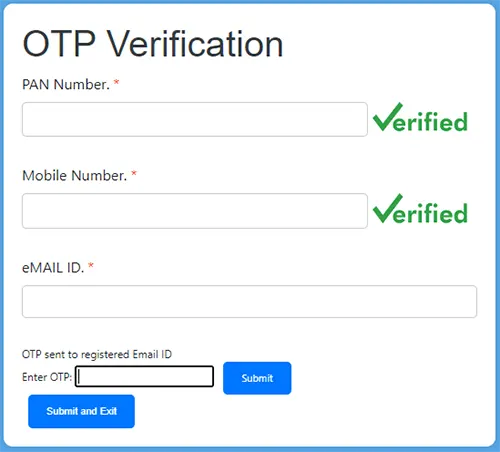
Enter the received OTP in enter OTP field and click on the submit
Once OTP is submitted, verified sign will appear against that field
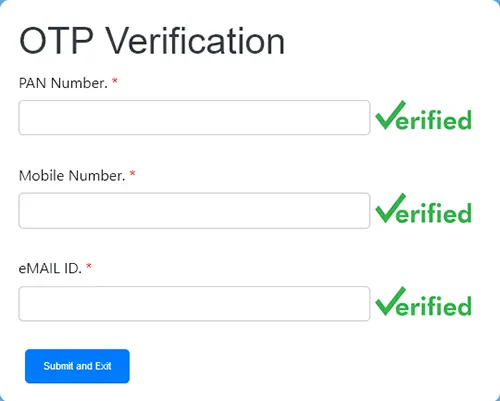
Click on the Submit and Exit button to complete the process
In one to two working days the notification of Account blocked by exchange Exchange will disappear from your account and you will be able to perform all the actions available in the app.
Leave a Reply