An Online SBI account with viewing rights, permits the account holder to view their account statement and perform limited online tasks. But the major benefit of Online SBI internet banking that is fund transfer through NEFT, RTGS, or IMPS, cannot be enjoyed by the account holder with viewing right permissions.

This limitation of not being able to perform fund transfer in Online SBI or Yono SBI app can be removed by upgrading the access level from viewing rights to full transaction rights. So now let’s learn how we can upgrade access level from viewing rights to full transaction rights.
What does full transaction rights in SBI mean: An account with full transaction rights will be able to perform online transactions through IMPS/ NEFT / RTGS mode
| View Only | Limited Transaction | Full Transaction |
|---|---|---|
| No transfer facility | Transfer funds within own accounts opened under the same CIF | Third Party Transfer Interbank Transfer bill payments |
| Cannot create e-TDR/ e-STDR/ e-RD | Create e-TDR/ e-STDR/ e-RD | Create e-TDR/ e-STDR/ e-RD |
When your SBI account lacks the necessary privileges to execute a fund transfer transaction, you will encounter an error: Dear customer, you do not have any accounts with transaction right in online banking. kindly upgrade the access rights through onlinesbi or branch. Or you may even receive SMS from the bank saying “Dear Customer, inb txn rights shall be withdrawn from your a/c shortly. please visit branch for converting a/c to regular sb a/c to continue txn rights. SBI.”
Table of Contents
Upgrade Access Level to Full Transaction Rights in Online SBI
With the Online SBI account itself, you can upgrade the access level to full transaction rights without visiting the home branch using the Upgrade Access Level SBI feature. But to do so you need to have a mobile number registered with your bank account. And if you do have a mobile registered with your account then you are eligible for upgrading the access level to full transaction rights online without the branch visit.
To upgrade the access level login into your Online SBI Internet Banking Account
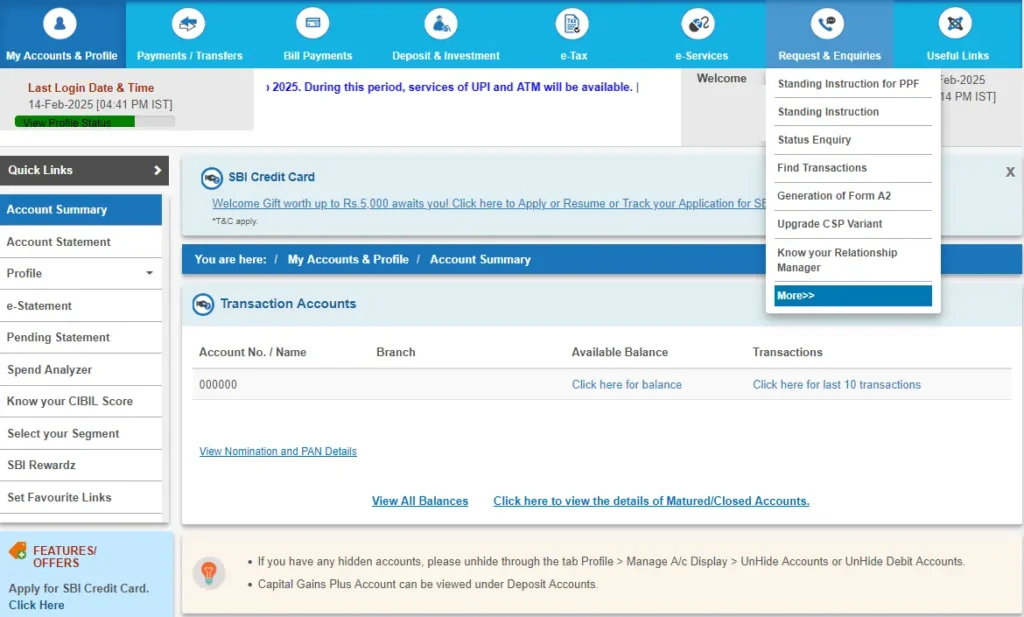
Click on More>> under Request & Enquiries tab
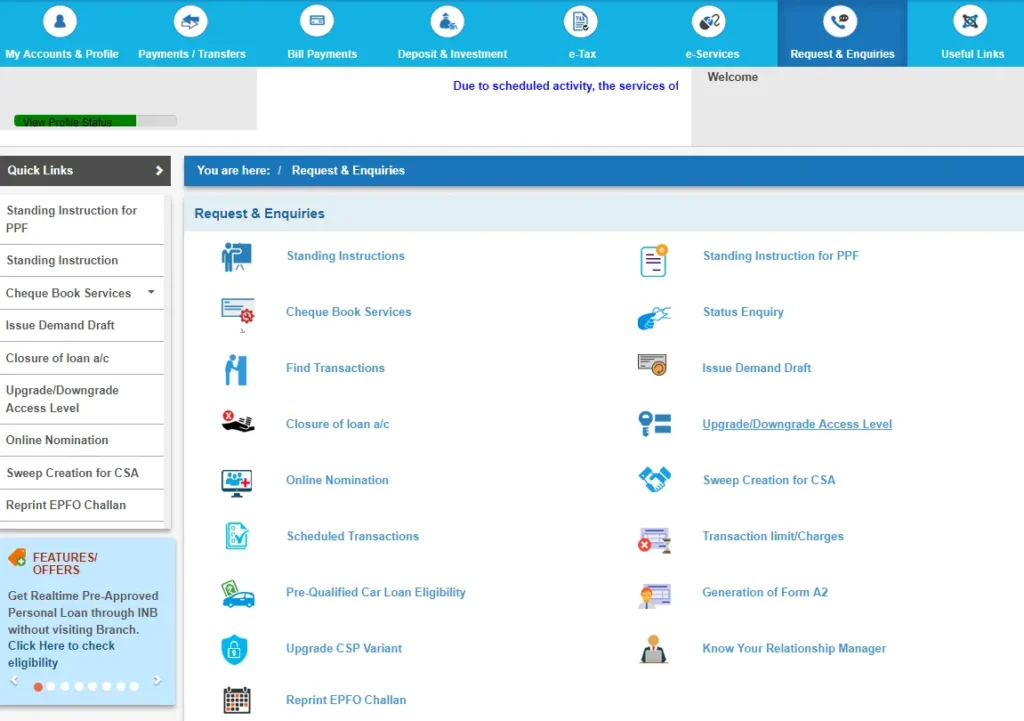
From the Request & Enquiries page click on Upgrade/ Downgrade Access Level
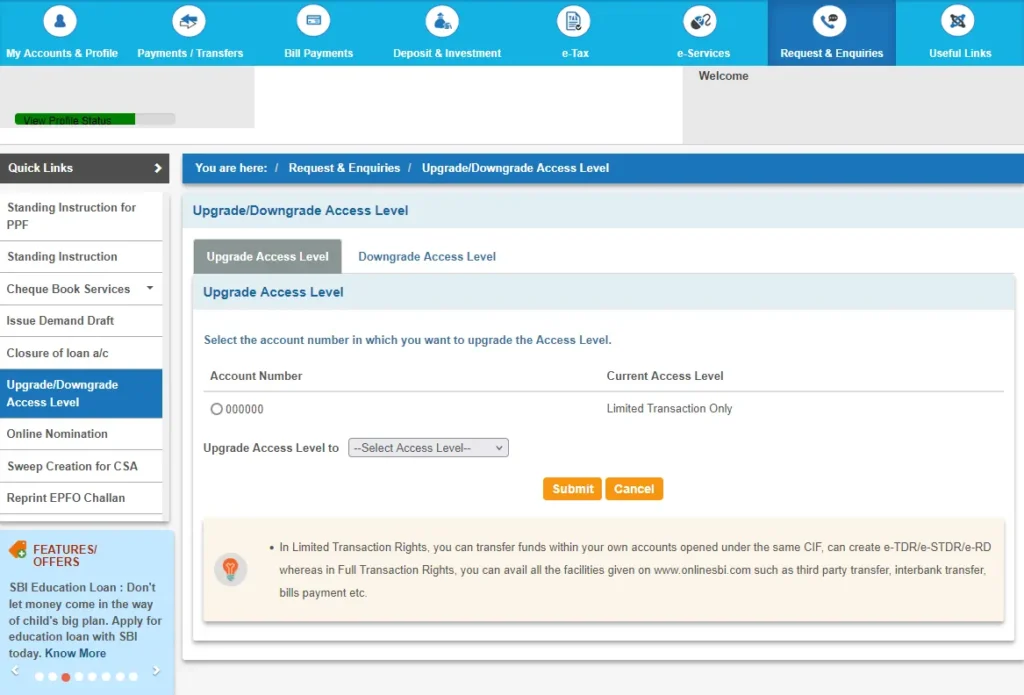
Under the Upgrade Access Level, tab select the account number for which you want to upgrade the Access Level, select Full transaction rights from the dropdown option and click on the submit button
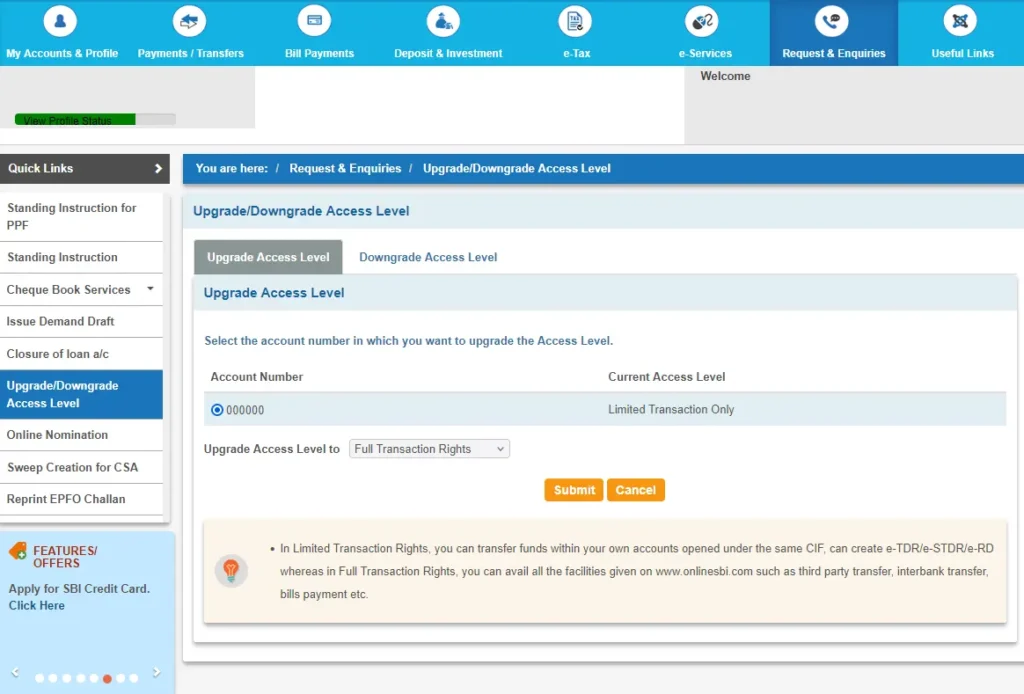
Alternatively, there is also an option in the drop-down menu which is Limited Transaction Rights. But with the limited transaction rights, the account holder will able to perform fund transfer within own accounts opened under the same CIF and can create e-TDR/e-STDR/e-RD whereas, in Full Transaction Rights, you can avail all the facilities given on www.onlinesbi.com such as third party transfer, interbank transfer, bills payment, etc.
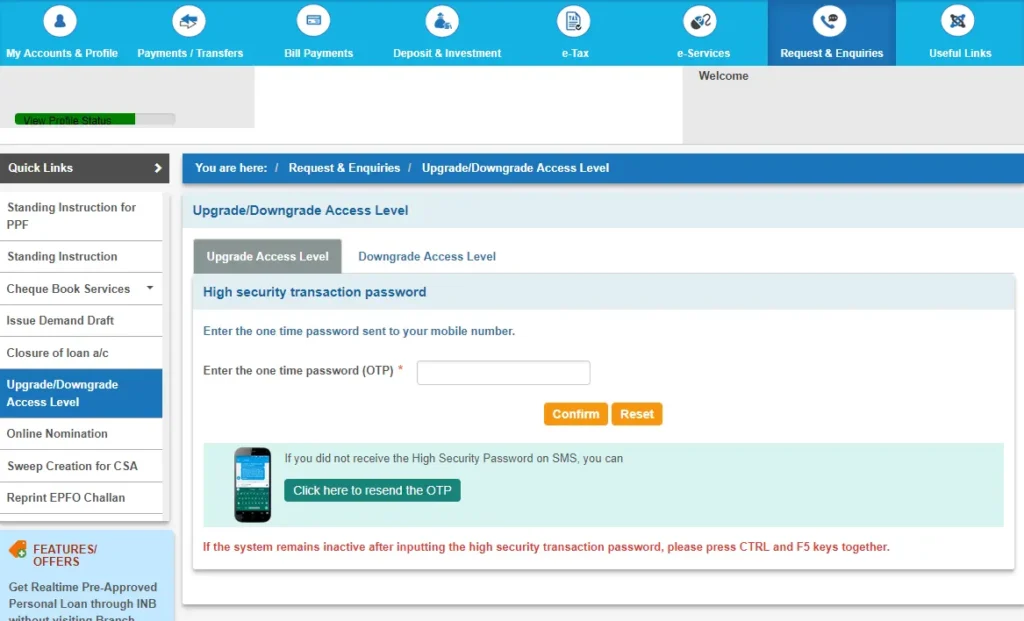
On clicking the submit button on the next screen you will be prompted to enter a High-security transaction password which will be sent on your registered mobile number, just enter the OTP/High-security transaction password and click on the confirm button
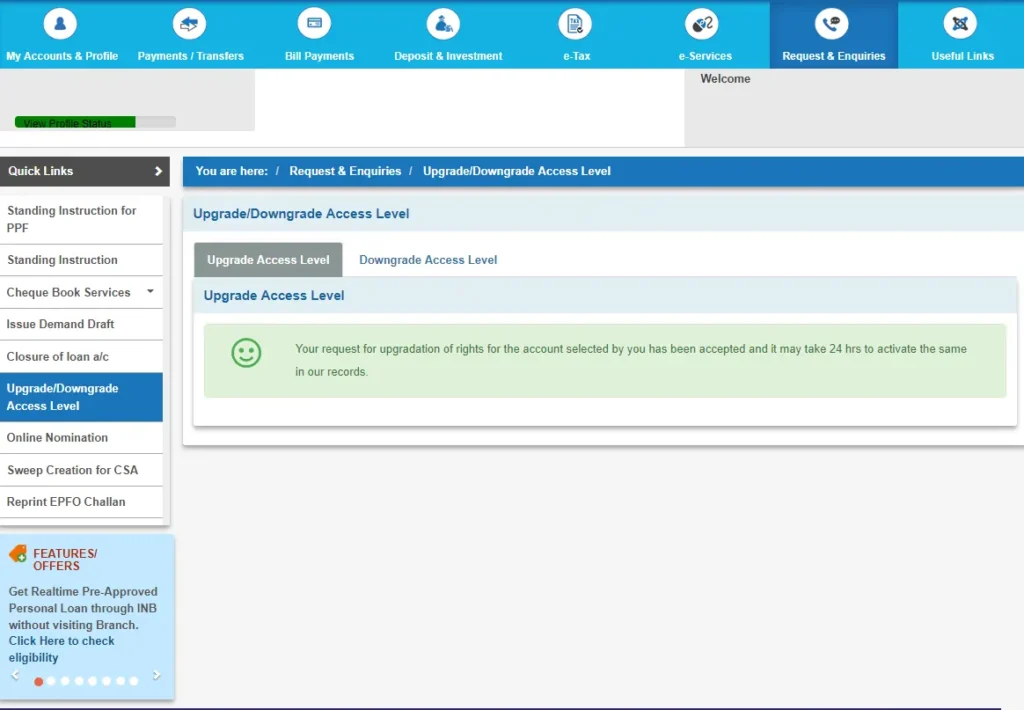
Once your click on the confirm button, in the next screen you will get a message saying “Your request for up-gradation of rights for the account selected by you has been accepted and it may take one hour to activate the same in our records”
That’s it you are done upgrading access level of your SBI Internet Banking from viewing rights to full transaction rights through the Online SBI portal.
In the same manner, anytime if you want to downgrade the access level of you account from Full Transaction to Limited Transaction Rights or View Only Rights or Limited Transaction Rights to View Online Rights then it can be done from the Online SBI Internet Banking portal itself.
SBI Upgrade Access Level Time: The enhancement of access levels may occur promptly or require a maximum processing time of one hour.
Downgrade Access Level in Online SBI
To downgrade the access level of your SBI Account, visit the Online SBI Internet banking Portal
Log in with your credentials
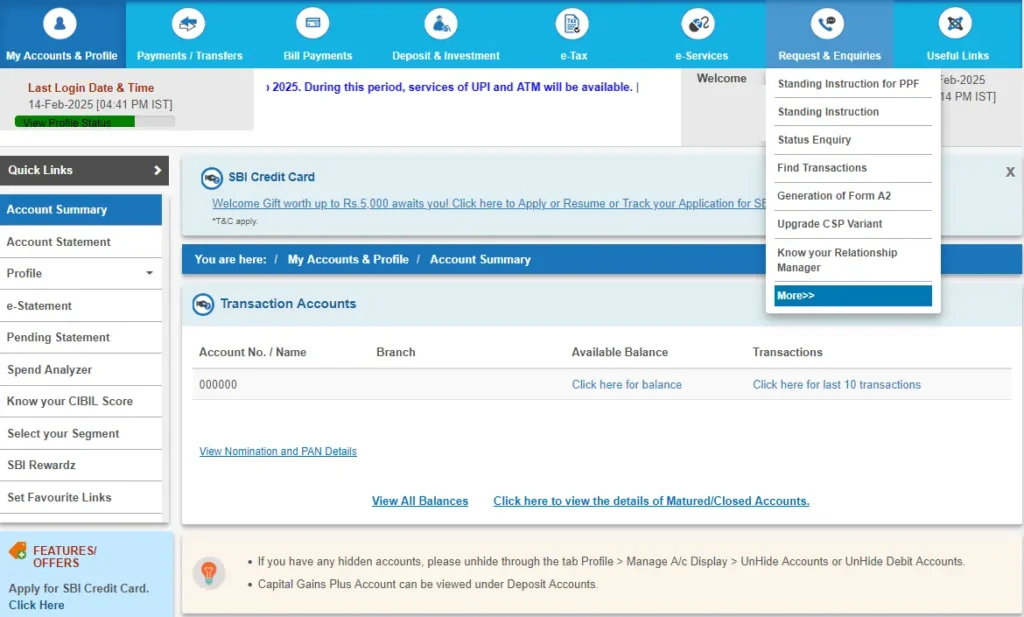
Once you are logged in, under Request & Enquiries tab click on More>>
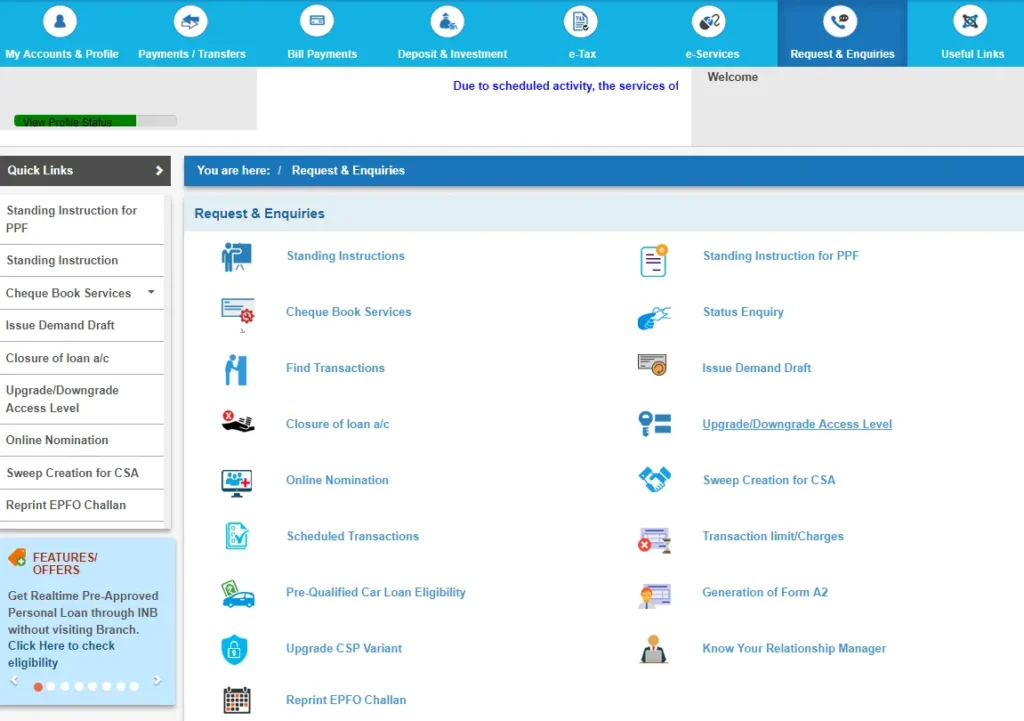
Under the Request & Enquiries page, click on the Upgrade/Downgrade Access Level
From the Upgrade/Downgrade Access Level page, just click on the Downgrade Access Level tab
The current access level set for your account will be displayed under the Current Access Level tab
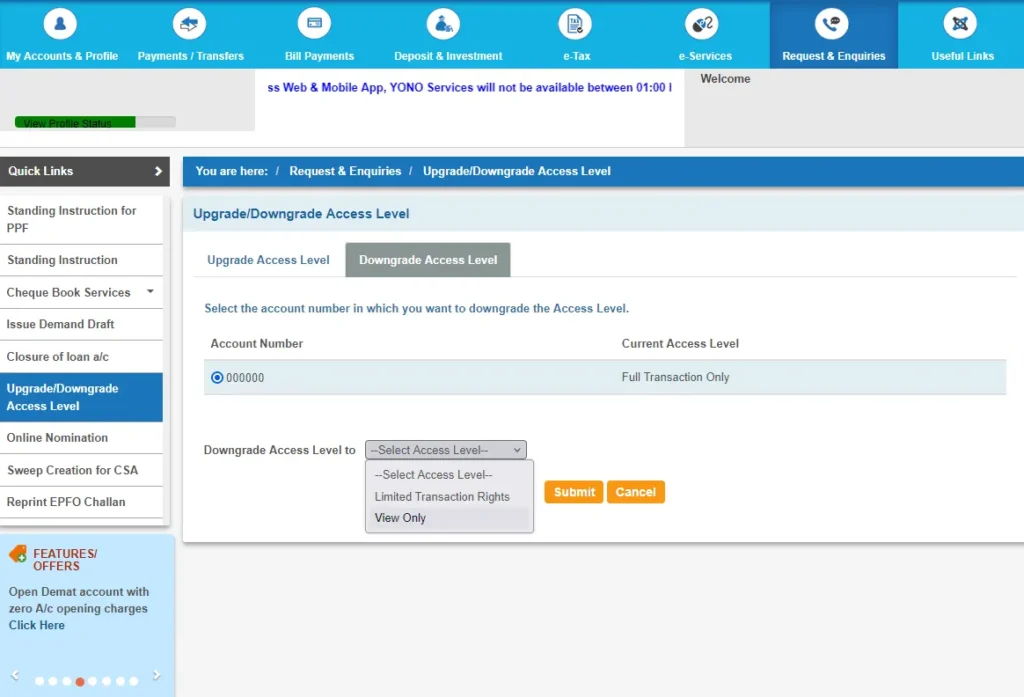
Select the account number from the list of which you wish to downgrade the access level
And from the drop-down option Downgrade Access Level to, select the access level which you wish to downgrade to Limited Transaction right or View Only
Once selecting the new access level, just click on the submit button
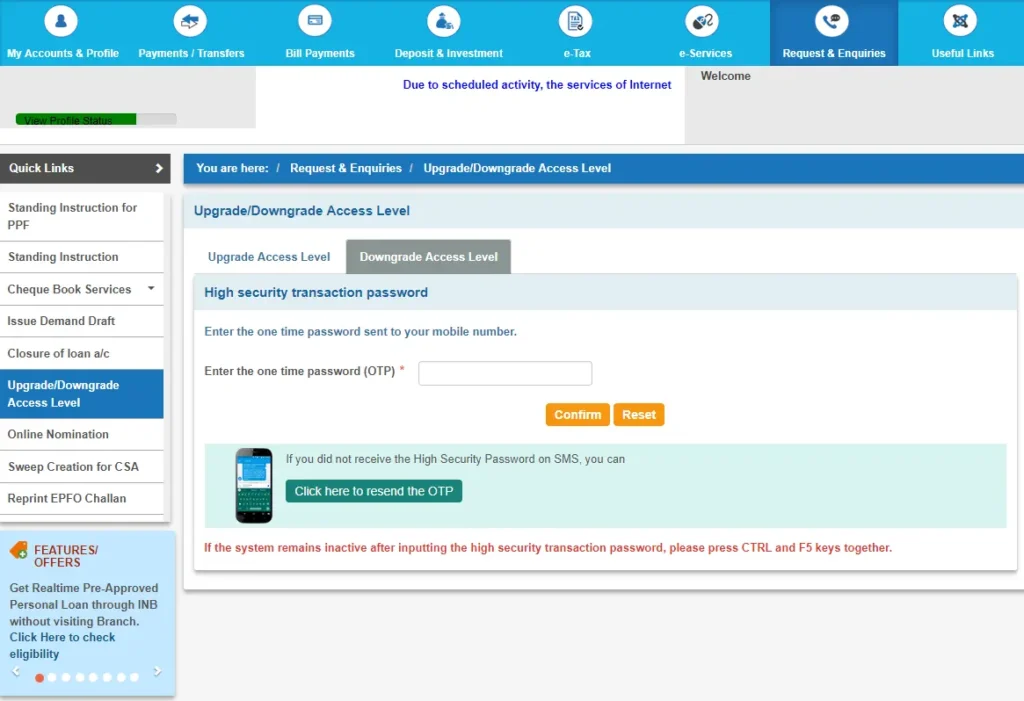
One-Time-Password will be sent on your registered mobile number, which you need to enter the enter OTP field and click on the confirm button
On the next screen, a message will be displayed “Your request to downgrade the access level for the selected account has been accepted successfully and the same will be updated within 24 hrs.”
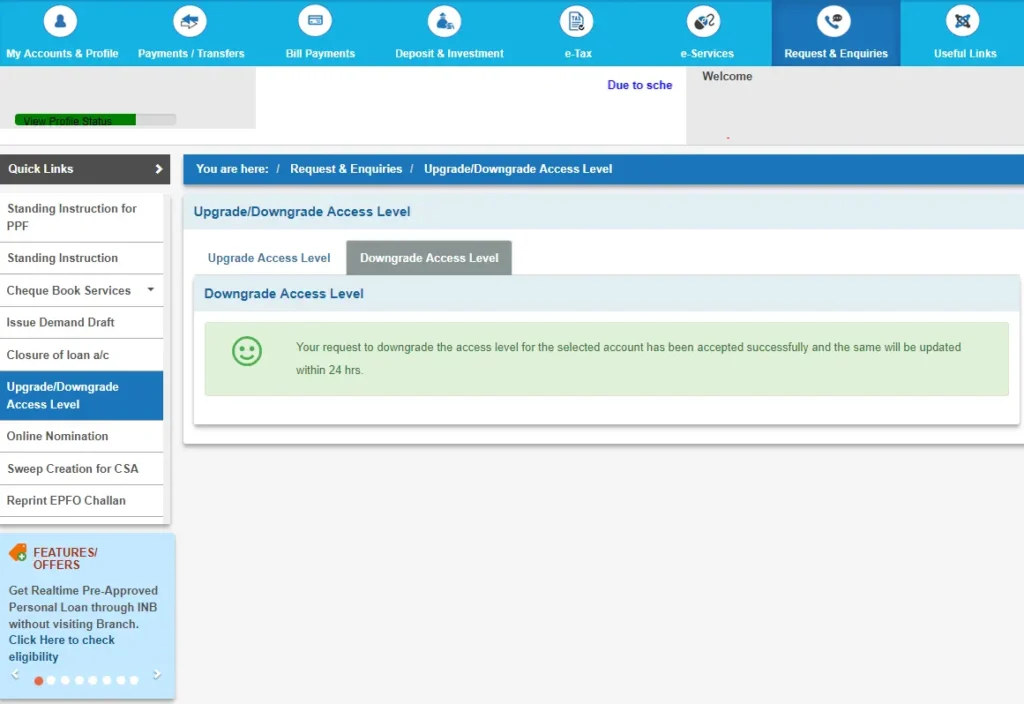
The new access level will be successfully applied to your selected account within 24 working hours.
Manage Transaction Rights from SBI YONO app
If you are a YONO app user then SBI account transaction rights could also be managed through its app itself. For downgrading or upgrading the account transaction rights, it’s not necessary to have access to Online SBI or Internet banking facilities.
To upgrade your account level access through the SBI YONO app, follow the below instructions.
Launch the YONO SBI app on your smartphone, make sure you have registered on it
Login with your account entering the desired MPIN which you have set while setting up your account
Once you are logged in, tap on the hamburger menu and tap on Service Request
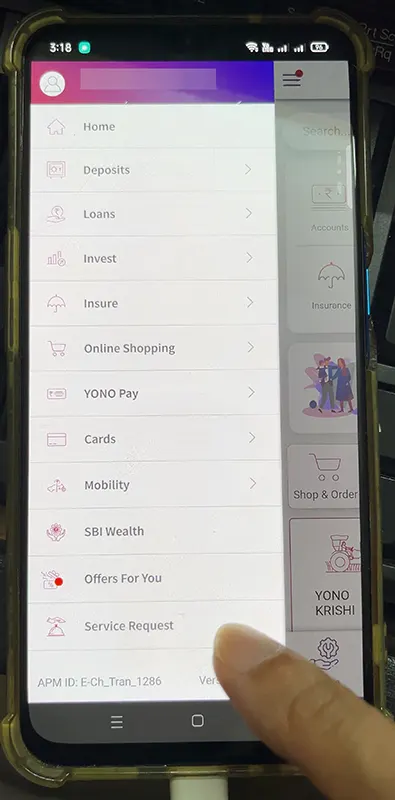
From the Service Request page tap on the Settings
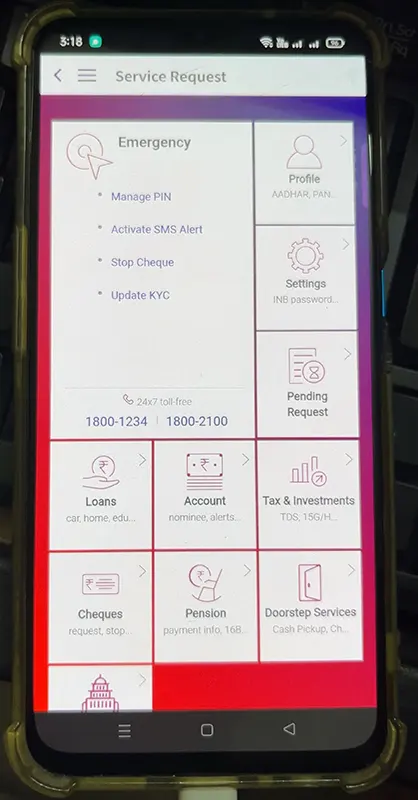
On the settings page, just tap on the Manage Transaction Rights
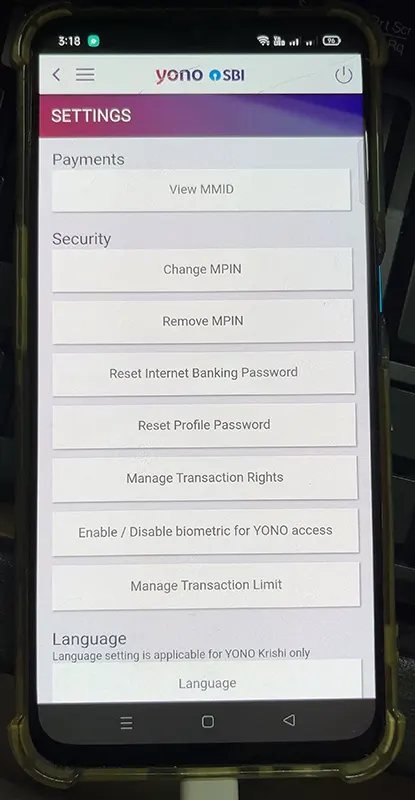
Under manage transaction rights page, you will need to select your account from the list of accounts menu
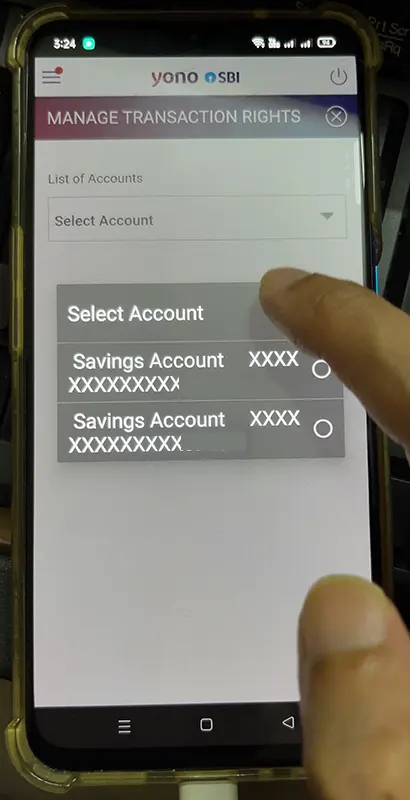
Select your account from the list
Once selecting your account, your current transaction rights will be displayed below
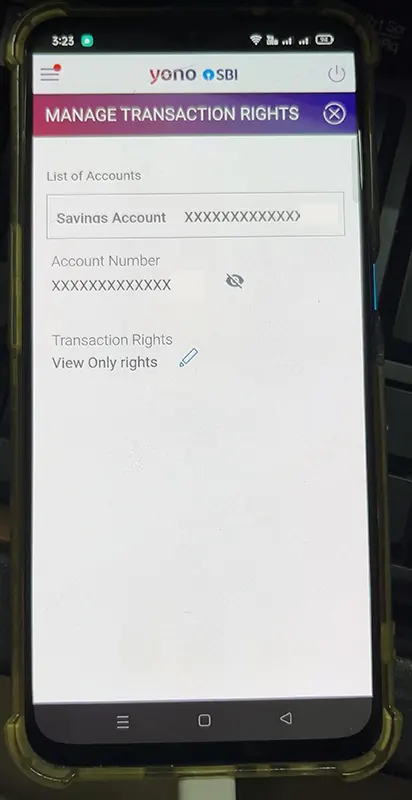
Tap edit rights under current transaction rights to change it
On the next page, you will be asked to enter your internet banking profile password
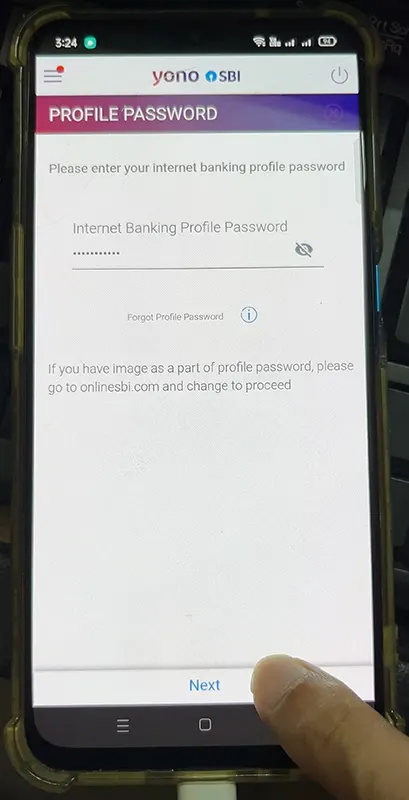
Enter your SBI Online Internet Banking profile password and tap on the Next button
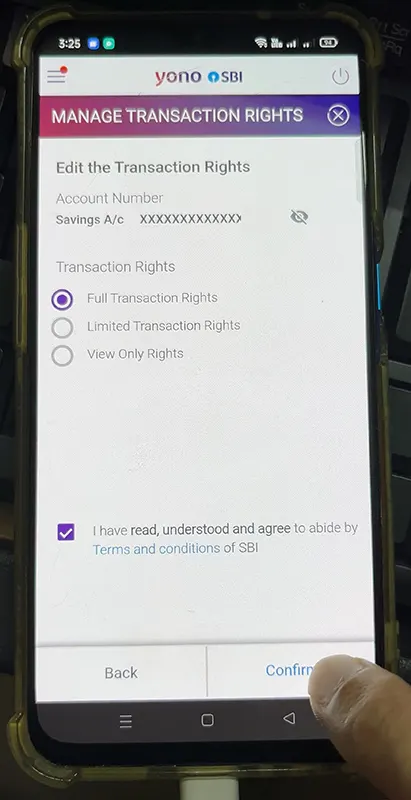
On the next page, all three transaction rights will be displayed such as Full Transaction rights, Limited Transaction Rights and View Only Rights
| You can upgrade or downgrade to any of the Online SBI Transaction Rights as mentioned below |
|---|
| 👉 Upgrade from View Only Rights to Full Transaction Rights |
| 👉 Upgrade from View Only Rights to Limited Transaction Rights |
| 👉 Upgrade from Limited Transaction Rights to Full Transaction Rights |
| 👉 Downgrade from Full Transaction Rights to Limited Transaction Rights |
| 👉 Downgrade from Limited Transaction Rights to View Only Rights |
| 👉 Downgrade from Full Transaction Rights to View Only Rights |
Select any of the transaction rights for which you want to upgrade or downgrade, tick mark on the checkbox of “I have read, understood and agree to abide by Terms and conditions of SBI” by tapping on it and tap on the confirm button
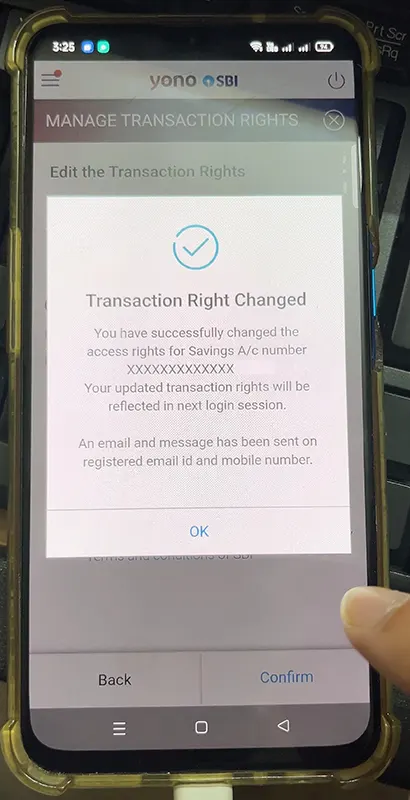
A pop-up message will appear regarding the successful transaction right changes
You have successfully changed the access for your account, and the updated transaction rights will be reflected in next login session. You will also receive an email on your registered email id as well as a message on your registered mobile number regarding the changes in the transaction rights in your account.
Upgrade Downgrade Transaction Access Level in SBI Account from YONO
SBI YONO web portal is discontinued w.e.f 1st December 2021.
Similarly as you manage transaction rights from SBI YONO app, it can also be managed without the YONO app by accessing the YONO Portal.
The method of managing transaction rights from the SBI YONO Portal is the same as we discussed in the YONO app section. But still for your reference and to get an idea, lets find out how to upgrade or downgrade transaction access level in SBI Account through YONO Portal.
If you have your Online SBI Credentials with you then, with the same credentials you can login into the SBI YONO Portal. The only advantage of managing the transaction rights at SBI YONO Portal is that you can upgrade or downgrade your transaction rights, which is not possible at Online SBI portal.
To Upgrade or downgrade Transaction access level in SBI Account from YONO Portal, you need to visit the official SBI YONO Website https://www.sbiyono.sbi/
Just click on the login button and login with your SBI Online Internet banking username and password
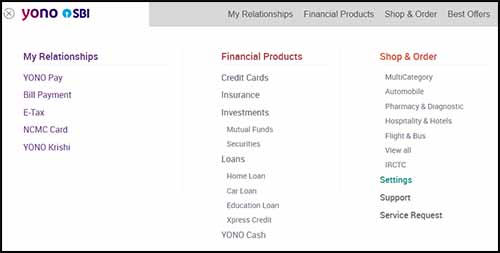
Once you are logged into the SBI YONO portal, click on the menu and go to settings
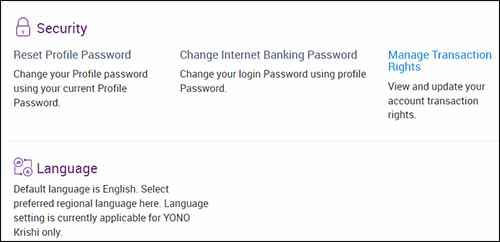
On the settings page you will find Manage Transaction Rights, just click on that
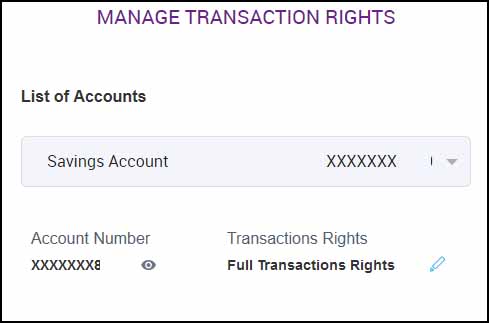
On the manage transaction rights page you need to select your bank account for which you want to upgrade or downgrade the transaction rights
On selecting your bank account, the current transaction rights assigned to your account will be displayed
To upgrade or downgrade the transaction rights, just click on the edit rights button
Once pressing the edit rights button, you will be moved to enter profile password page
You need to enter your internet banking profile password and click on the next button
On next screen that is edit transaction rights, all three rights will be displayed such as Full transaction rights, limited transaction rights and view only rights
Select any of the rights to which you want to upgrade or downgrade for your account, tick mark on the terms and conditions checkbox and click on the confirm button
On the next screen a success message will be displayed stating transaction rights has been changed for your account
To reflect the changes in your account, it could take 1 hour.
Enable Transaction rights for SBI Internet Banking through the Branch
If none of the above online options helps you to upgrade access level of Online SBI Internet banking, then you can resort to the last method that is by visiting the branch.
You can upgrade your Online SBI internet banking account access to full transaction rights by submitting an application form to your home branch. You can get the SBI transaction rights application for free at the branch or you can even write an application by yourself and submit it to the branch.
Below is the SBI transaction rights application format, which you can submit by duly filling with your details to upgrade your account access to full transaction rights.
Download the above SBI transaction rights application format, take a printout of it or you can digitally fill the form before and take a printout or else after taking printout you can even fill the form with a pen.
Visit the home branch along with this form and submit it
Your request will be taken for upgrading the access level of your SBI Account and the changes will be updated in your account within 4 -5 working days.
How to Check Access Level in SBI
The current transaction rights assigned to your State Bank of India internet banking can be checked on the YONO SBI app or YONO SBI Portal.
To know your access rights of SBI Internet banking, install the YONO app on your phone and set it up using your internet banking credentials
Launch the SBI YONO app > enter the MPIN > tap on hamburger button menu > Service request
On Service request page, tap on Settings and go to manage transaction rights
On the manage transaction rights, select your account of which you want to view or check the access level
On Selecting the bank account, your current assigned transaction rights will be displayed
OR
If you want to know your account transaction rights without installing any apps on your phone, then you need to access SBI YONO portal
Log in with your internet banking credentials
Click on the menu button > Settings > Manage transaction rights
On the Manage transaction rights, you need to select your bank account from the list
Once you have selected the bank account, your current assigned transaction rights which is access level will be displayed
If you are receiving a message “You do not have an account to upgrade the access level”, then this means your account already has full transaction rights.
This is a technical error that may occur rarely. You may try to upgrade the access after a while or after a few days.
Account opened in the name of minor shall not be permitted Internet Banking facility. However, the natural guardian of the minor shall be permitted to use Internet banking with Limited Transaction rights. So the account of a minor cannot upgrade the access level to full transaction rights.
This means you have already submitted a request for the upgrade earlier. Once the first request gets processed, you would be able to place a new request. So you will need to wait for 1 hour or until the pending request gets processed.
Once submitting the request for upgrade access, it takes 1 hour to reflect the necessary changes in the transaction rights.
This means, your account transaction right is set to limited or view only. To do the transactions from your account you need to upgrade the access level to full transaction rights. If you have already changed the access to full transaction and still you are getting this error, then you need to wait for 1 hour after submitting the application to get it successfully processed.
This error means your account access level is set to viewing rights with which you cannot initiate any type of fund transfer. To do fund transfer you need to first upgrade the access as explained in the above article.
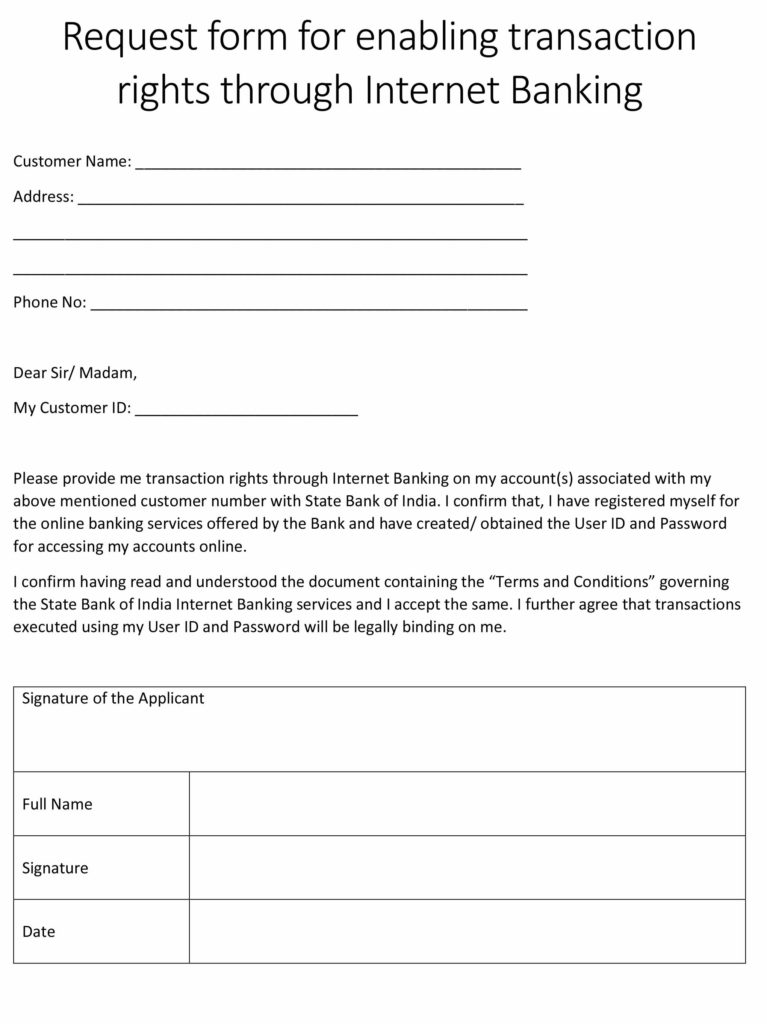
Let’s just say we tried this, and it still didn’t work. What can be done? Coz, I have tried this, and there was no changes, even after like 48 hours. Then I tried limited access, then it says it is pending, for over 12 hours…..
Hello Hem,
It works but it will take some time to take the up-gradation changes, and remember when one request is pending don’t make another request for changes.
Hey vijay i am having problem in upgrading my access level..applied for full transaction rights 3 days ago but still shows pending..i can’t even apply for limited txn right as pop up appears saying your previous request is pending..please help
@Amy Was it done finally?
How much time its taking? any impact if I made multiple time request to upgrade ?
Hello Priyanka,
Usually it takes maximum 12 to 24 hours, but when i personally tried to upgrade access level to full transacting rights it took 1 hour to take the changes.
Hi
i cannot able to access upgrade service access level. Kindly provide solutions.
Dear Vijay Hello.I have sent Upgrade Access Level request but still its pending,then what I should to do.how much time it takes for Upgrading.plz tell me.
Hello Zubair Ahmed,
Usually after submitting request it gets upgraded instantly, but sometimes it may take max 48 hours to reflect changes.
Hi,
I am getting the error as “unable to process your reqest, please try later”.
Can you please let me know why I am getting the error.
Hello Rajkumar,
There might be some network problem, try again after some time. You will definitely able to upgrade access level.
i am trying to upgrade my account to access level from 10 days but I am getting the error as “unable to process your request, please try later”.Can you please let me know why I am getting the error.
First try to upgrade your access status to “limited” when this request is successful then upgrade to “full rights”
Hope this solves your problem.
Thanks piyush, it worked
Thanks Piyush.. It worked For me
thanks, it worked
Thanks Piyush it worked
it worked for me too dude…. thanx a lot..
Thank you, Piyush, I could upgrade to Limited Transaction rights and waiting for activation.
Thank you once again Piyush. You have guided through the right path. Limited Transaction rights was activated within 2 hours and I could access to the next level ie. the Full Transaction Rights.
First do LIMITED access then try full access
This problem continues even after 2 days when i try this out ..
how to sort it out plz provide a way to its working..
I am getting same error for last one week – unable to process your reqest, please try later..
What is the solution on this
Upgrade first to limited transaction rights.
Once that is done… upgrade to full transaction rights.
I have Opted for Limited transaction rights before 10 days,But still it was not activated.. What to do…
Dear Vijay,
I am also facing the same error “unable to process your reqest, please try later”.
I tried relogin and checked after few hours– repeated it for next day as well– still same error.
Please help me out.
Thank you!
Upendar Rao
i cant able the access i am for two days for full transaction right please provide some solution
Vijay i am trying for last one month but not possible
It says user doesn’t have account. How can i get rid of this
Sir mere bhi yahi error bta rha 3 din se ho hi nahi rha level upgrade
Same error!!
From last 4 months….
“Unable to process your request, Please try later”
Use UC Browser.
In case of these , first upgrade to limited transactions after one hour upgrade to full transaction rights
Sir,what is the problem that I cannot upgrade access level in both full and limited transaction for a long days? It shows unable to process your request. plz try later. Sir I am attempting this process more than a month.
I tried in upgrading access , but i am not getting the OTP.
Hello Srikanth,
If you are not getting the OTP on your phone through SMS try the alternative to get OTP through State Bank Secure OTP App.
not getting otp through sbi secure otp app….and there is no option for direct otp on sms
Sir im tring to do upgrade it but its showing unable to acces ….all the time what can i do
Hello Vijaya,
There might be some technical fault, please try upgrading access level after some time.
Hello Sir
I am Prabhu Prasad,I have internet banking but do not txn. because i do not have txn. right.I have try it says – You are on viewing rights. If you want transaction rights, please go to e-Services–>Upgrade Access Level and then i go to e-Services–>Upgrade Access Level and it says -User does not have any account to upgrade the access level…………
Please help me.
Hello Prabhu Prasad,
Might be you are already having full transaction rights, that’s the reason you are getting “user does not have any a/c to upgrade the access level”.
Thank You Sir…..
Even I have the same issue but I am not able to transfer funds.It’s been 3 days since I have been trying.
When I try to upgrade to access level,it’s showing user does not have any account to upgrade and I don’t even the transaction rights activate. 🙁
Solutions mila kya apko
Hello Vijay,
Thank you for the information, but i have been trying this option for last 1 month with no success. Unfortunately I cannot go to SBI account branch, so cannot help it from trying the online route. Would it be possible for you to provide the pdf copy of the submission form, so that i an fill the form manually and send it to bank via someone
Thanks in advace
Vikram
Hello Vikram Bhosale,
If you are unable to Upgrade Access Level from Viewing Rights to Full Transaction Rights in Online SBI you can walk in to your SBI Branch to Upgrade Access Level from Viewing Rights to Full Transaction Rights.
Thanks for the advice Vijay. Unfortunately I have moved to a different location from where I have the home loan, so online would had been the hassel free and cost free way to get it done. Thats alright…
.
Cheers,
Vikram
Sir,
I had goes to bank for It showing user does not have any account to upgrade and I don’t even the transaction rights activate., but they are told we are tried most of the all ways, but we can’t solve your problem. please close the account and open a new account..
Should what i do????
Hello Sir,
I am Abdul Qayyum,I have internet banking but do not txn. because I do not have txn. right.I have try it says – You are on viewing rights. If you want transaction rights, please go to e-Services–>Upgrade Access Level and then I go to e-Services–>Upgrade Access Level and it says -User does not have any account to upgrade the access level.
As you reply above to Prabhu Prasad might be they have already full access rights for transaction, then please tell me how can I add beneficiary account, because when I go to add beneficiary account again showing the same message “if you want transaction rights, please go to e – Service- >Upgrade Access Level and then I go to e-Services–>Upgrade Access Level and it says -User does not have any account to upgrade the access level ”
Kindly tell me the complete solution with explanation.
Thanks & Regards,
Abdul Qayyum
Hello Abdul Qayyum,
We have already mentioned the steps to Upgrade Access Level from Viewing Rights to Full Transaction Rights in Online SBI in our above article, so i request you to follow the above steps to get full transaction rights.
Thanks Vijay. Super job!!! Keep it up!!
Respected Sir,
This is Dasari Kalyani i have account in SBH Net Banking i have only view rights but transactions are not available i tried the steps e-services-upgrade access level-full transaction rights and type the otp but it is showing that unable to process your request please try again later, i have tried so many times but same message is showing please help me and reply to the next step.
Hello Kalyani,
You should try to upgrade access level service after some time if you are getting error and still if you are constantly getting error when upgrading access level try calling SBH customer care.
I am Pooranachandran, working in Nigeria. When I go to e-services, I have not seen Upgrade Access Level. Please any one help me.
Pooranachandran
Hello Pooranachandran,
Just refer the screenshot in the article, you will easily able to locate Upgrade Access Level.
Vijay,
Thanks for the swift reply.
After the level e-services > am not getting > Upgrade Access Level..
Instead I am getting > Standing Instructions > Under the Standing instructions, in the same window am seeing “Select the transaction type” > Under this, 3 options (Funds transfer, Third Party transfer, and Inter Bank transfer) are there. If I select third party transfer and submit, again the window go back and display as “You are in viewing rights. If you want transaction rights, please go to e-services->Upgrade Level”.
Regards
Pooranachandran
Hello Pooranachandran,
If you are State Bank of India Internet Banking user you should get the option Upgrade Access Level under e-Services tab.
Thank you Vijay.
I will approach SBI.
Regards
Pooranachandran
The Upgrade Access level is on the left side of the page.
To the left side of Standing Instructions ..
which shows Select the Transaction Type
Upgrade Access Level OTP is not coming
Hello Srikanth Madasu,
Try after some time, there might be a technical glitch.
I am always getting the error as “unable to process your request, please try later”.
Can you please let me know why I am getting the error.. how to rectify this
Hello Fayas,
If you are always getting “unable to process your request, please try later”, it is better to contact SBI Customer Care regarding this issue.
Hi,
In the last couple of days I keep on trying to Upgrade Access Level from View Only to Full Transaction rights and I always get the error message “Sorry, unable to process your request. Please try later.”.
In the above posts also I saw similar message and the reply was it could be a temporary technical network error. But how can always get this error and why it was not solved for such a long time.
Kindly check this issue on priority. People at outside India completely depend on internet transfers and if it doesn’t work, then obviously we have to depend on other banks.
Thanks for your quick action.
regards,
Shyl
when i go to e services then go to upgrade access level .then select my ac number and full transaction right then press submit buttom .it shows that your previous request for upgradation of acess right is pending for processing and pleases check your ac after some time but i wait 5 to 7 hours but nothing change
Hello Bibhu,
To take the complete changes in upgrading the access level it takes 24 to 48 hours.
Mr. Vjay
but i dont have PAN card. …………….PAN card is in under process………now what do i?
Hello Vivek Rane,
If that’s the case try contacting your SBI Branch.
Let’s just say we tried this, and it still didn’t work. What can be done? Coz, I have tried this, and there was no changes, even after like 1 hours.but it is not done
Sir,
My net banking ha got limited txn rights. How can I get it to full txn rights? In limited case, actually the drop down option is disabled.
Hello Satyadeep Das,
Just contact SBI Customer Care Helpline or visit your branch.
Just click on submit button.
Drop down is disabled because there is only one ‘full transaction right’ option left.
Sorry, unable to process your request. Please try later
This is the message i got while trying to upgrade my level of access
I want to upgrade the access level, but there is a error that YOU HAVE NO A/C TO UPGRADE. So pls solve this problem. My A/c No. is 20155071011
Hello Shallu Maheshwari,
Your account might have full transacting rights.
Folks, like you, while upgrading the access level – I continue to get the message ” ——– please try agin later’. Has anybody contacted the SBI customer and was the issue resolved? What is the number of customer care? please help. Regards,
Hello Mandar,
Here is the SBI Toll Free Customer Care Number 1800 425 3800.
Thank you Vijay. I called them and they informed me the same procedure which I was following. The issue is not yet resolved. Did anybody took a different approach to resolve the issue?
Hello Mandar,
When i had written this tutorial this feature was working fine and with which i had also upgraded my access level from viewing rights to full transaction rights. Hope this issue gets resolved soon, so that all of you can easily upgrade your access level to full transaction rights.
I have issues in internet banking, i don’t have full writes to transfer.I have tried to upgrade the accesses level ,It is showing that Sorry, unable to process your request Please try later.so please solve me in this issue. i have tried many times. I cant come to the branch. I am in abroad.so please help me regarding this issue.check the below attached photo for your reference.For the below mentioned accounts.
it was showing for past two months i don’t know what to say.that also NRO account.private bank is good compare to the govt bank.
Hello Vivek,
When this feature Upgrade Access Level was released it was working perfectly to upgrade access level from Viewing Rights to Full Transaction Rights. But from past few months it is having some issues, hope SBI will fix it soon. So till then you will have to wait.
I upgraded limited transaction right and after that full transaction right. is there any problem occur in future on my account. please help me sir
Hello Kumar Saurabh,
That’s nice to here that you upgraded your access level from viewing to full transaction rights. And about your query no you will not face any issues in future regarding doing transaction. You can now smoothly do transactions.
Hello Sir,
I am Chirag Limbacha.
I am not able to upgrade my access level, i tried it from last 5-7 days, but when i try this system reply was : Sorry we unable to process your request right now, i also give complain in SBI but SBI representative says visit the branch.
When we visit the branch no any representative will give proper reply.
Please tell me how can i solve my problem by Net Banking.
You can fill a form to upgrade your transaction rights in your branch.
Sir now i’m in view mode,so i tried to change the fund transfer mode. But that time show “Sorry, unable to process your request. Please try . please help…..
i am not able upgrade my access level,i tried in so many times,system say again and again unable to process ur a/c.how can i solve dis problem…..?
Hello K.Bavani,
There is some ongoing error during upgrading the access level in Online SBI, so i request you to wait and try after few days or get in touch with SBI Customer Care.
i have internet banking on my sbi account in level view rights.i want to full transaction on my account but when i click e-service negative here is no upgrade level.
I did all process but I am getting this message Sorry, unable to process your request. Please try late
I tried couple of times. Help!
sir, Ive tried a lot to change my access rights thru online. but it says “”sorry, unable to process ur request.pls try again later””. what should i do now?
Hey i want to start internet banking. So i eager to khnow what is the difference between full transaction right and limited transaction right.
Hello Prashant Gavaniya,
In Full transaction rights you can view you account balance statement as well as do fund transfer and in Limited Transaction right you can only view your account statement.
I tried it unknowingly for 3 times … any problem
Hai Sir,
I had only viewing rights. I applied for upgrading access level. It was said that after an hour the changes will be made. but its more than that time. the access level hadn’t upgraded to full transaction right. When i tried again. It was said that the request for upgrading is pending for processing.
Sir, How much time it will take?
Hello Manu Joseph George,
Wait for 24 hours it will definitely get upgraded.
MAXIMUM HOW MUCH TIME IT WILL ?
i raised the request for full trans.rights before 4-5 hrs.
Still it shows under process.
is there any alternative way to get the same??
Hello Mohit Chauhan,
Maximum it takes 48 hours.
sir, Ive tried a lot to change my access rights thru online. but it says “”sorry, unable to process ur request.pls try again later””. what should i do now?
HI SIR,
I AM GETTING A PROBLEM IN INTERNET BANKING THAT IS MANY TIME I UPGRADE THE ACCESSES LEVEL BUT THE RESPONSE IS PLEASE TRY LATER,AND I AM TRYING FROM 10 DAYS,THE BANKERS ITS SHOWING CLEAR BUT I AM NOT GETTING FULL RIGHTS FOR TRANSACTIONS,PLEASE HELP ME TO SOLVE MY PROBLEM
Hello sir ,which my account cannot able to upgrade access level,what is that problem to tell me sir
Hi,
I am trying to Upgrade Access level in online SBI and I select account number and click on submit button but i didn’t receive any OTP. My mobile number is registered with account and i get all other messages. like you have accesses your profile section and all that. but… only while upgrade access level i didn’t get OTP. I tried it in full network 2 times but still no any message.
If anyone know please tell me Why it happens?
Hello Sneha,
If you are facing difficulty or delay in receiving OTP from SBI than try State Bank Secure OTP App.
When i am trying to upgrade my access level its not getting updated even after entering the correct OTP
User does not have any account to upgrade the access level.
This message shows, (User does not have any account to upgrade the access level.)
I tried to doing so but it showing try again later.How much time it takes????
Its not working man. what to do ,,
its really irritating to wait for the massage for the confirmation…of transaction right…
Sir,
Is there 18 years occurs for gain full transaction rights in SBI Online banking? pls help me..
Hello sir,
I have problem with upgrade access level from viewing rights to full transactions rights.when I go to e-services and to upgrade access level it says USER does not have any account to upgrade access level.
When I add beneficiary it says you are in viewing rights only.
Please help me .
I am 17 years younger
Hello Sarath,
If you are 17 years old than you can’t gain full transaction rights, once you attend majority age that is above 18 years you can upgrade to full transaction rights.
Thanks Mr.Vijay
I am unable to recieve otp. I tried plenty of times but no use
Hello sir,
I sarath.I am 17years old.my birth is 11.09.1998.when I am going to major age (majority age)
Hello Sarath,
As i said it earlier once you cross 18 years.
Hello sir,
I have 17 years younger but in my internet banking transactions are working and ATM. Also working. But why
Hello
How can I transfer fund from sbh to union bank of India through ATM
Hi,
The access level already given to my account but unable to do any transaction says upgrade access level through e-service and through e-service trying to upgrade access level its still says ”User does not have any account to upgrade the access level”
Any suggestions there.. Branch also couldn’t help..
Cheers
Hi, my issue is similar with ‘Abdul Qayyum’, but in my case i didn’t find any option for upgrade access level under e-Services tab .
What should i do now.? any idea
thanks in advance.
I am trying from last 1 month but i am unable to upgrade my access level every time it says try again later what should I do.
Me too getting same message. “Sorry unable to process your request. please try later.” since 1 week i am getting same error message. Even i tried with different machines different browsers still the same.
Hello,
I have upgraded full transaction level however it is still pending to process. Is that so because it is a weekend nd shall I wait till Monday?
Hello Pompy Bul,
If it’s showing pending than wait till it gets upgraded, don’t try to do any further changes or request to upgrade again.
Hello,
I have problem with upgrade access level from viewing rights to full transactions rights.when I go to e-services and to upgrade access level it send me SMS and once i enter OTP then it shows “Sorry unable to process your request. please try later.” What is the problem. I tried with different machines different browsers but problem still not solved. I have to do some online transfer but i couldn’t please help me.
Use Internet Explorer.. It worked for me..
Hello Sir
I am Bhuvaneshkumar,I have internet banking but do not txn. because i do not have txn. right.I have try it says – You are on viewing rights. If you want transaction rights, please go to e-Services–>Upgrade Access Level and then i go to e-Services–>Upgrade Access Level and it says -User does not have any account to upgrade the access level…………
SBI didnt send me the OTP so how can upgrade ?
i am trying to upgrade my account to access level from 4 days but I am getting the error as “unable to process your request, please try later”. Can you please let me know why I am getting the error.
Anyone having problem with upgrade access level showing error “Unable to process request please try later” can solve the problem by following below steps
1) first change the right from view only to limited transaction.
2) wait for an hour or two
3) then change it from limited to full
4) wait for an hour
Bam!!! You’re done….
All customer care executive do not know anything about net banking… Even branch executives don’t know how to solve it…. Don’t rely on them.. DIY… Thank me later
my access did not upgraded it shows ‘sorry,unable to process your please try later’ from 1 week I’m also filed complaint in my home branch before 2 days but i still get this problem????
You are on viewing rights. If you want transaction rights, please go to e-Services–>Upgrade Access Level. Actually i tired all this but still i have problem in full transaction right. can you help me please…
I have to try Upgrade the access level last 3 days but OTP has not generated what is the problem
Kindly resolve the issue.
Shubham, you are very right. Thankyou. I tried the first step. It worked. Now I will wait for an hour and try for full rights. I battled thru the day with “Unable to process request please try later” error.
Hello sir
I have to try Upgrade the access level last 2 days but OTP has not generated what is the problem
Kindly resolve the issue.
Sir,
How can I transfer fund from my account to my brother account(both are in SBI).
I have upgraded my sbi netbanking to limited transaction but how to upgrade to full transaction, how much time it will take
Hello Neha Sambyal,
Now follow the same process and upgrade to full transaction rights.
I had limited transaction rights which I wanted to change to full transaction rights. But there is an error notification. Something like “unable to access t…” Please help.
Hello Jyotismita,
If you are getting “Unable to process request please try later” error, then follow the below steps.
1) Change the rights from to limited transaction to view only.
2) Wait for 1 Hour
3) Then again try it to change it to Limited and then Full
Hello,
I get the “unable to process, try later” error even on the Limited trnsactions, please assist.
hello, i am aman,,my age is 17,,recently i have opened an account in sbi,and i have signed up for sbi onlline net banking ,from many days i am trying to upgrade my access from viewing to full transaction rights or limited transaction rights,and i have subsequently failed. please give me a solution
Hello Amazon Kumar,
To enable full transaction rights you must be 18+.
After trying all I am getting error meassage see below
“Sorry, unable to process your request. Please try later”
I have activated my SBI internet Banking 4 days back and i am trying to upgrade my access level. And its always showing the below warning message.
“You are currently within the Cooling Period. So upgradation of access right is restricted. Please try upgrading access level after the cooling period.”
Any one please help me about this. Why i am seeing this message and what is the duration of cooling period.
Hello Sarwan Singh,
As you said that you had recently opened SBI Account, that’s the reason you are getting error message “You are currently within the Cooling Period. So up-gradation of access right is restricted. Please try upgrading access level after the cooling period”, while upgrading your Access Level. So i request you to wait till the cooling period that is 30 days and try upgrading the access level on the 31st day.
Dear Mr Vijay,
Thank you so much for the reply.
One thing more, i wanted to activate my ATM card through Internet banking as i am in cooling period for 30 days so i don’t have full Internet Banking rights. Is that possible to activate ATM card from any other Bank’s ATM Machine using mobile OTP ? Because SBI ATM Machine is not available in my locality. (UAE) This ATM Card will be disabled/canceled by bank if not activated within 45 days.
Please Advice, Thank you.
No there is not coming the screen as you showen
1) screen
Standing Instructions
02-Nov-2016 [02:33 PM IST]
Add View/Cancel History
Select the Transaction Type fund transfer(optional)
2) after selecting “fund transfer”
You are on viewing rights. If you want transaction rights, please go to e-Services–>Upgrade Access Level.
Sir,im trying to upgrade my access level ,i got otp i entered it after that it showed unable to process
I called customer care,he said try after 1hour
And,when i tried after 1hour it showing like”user does not have any account to upgrade the access level
Pls help me in this
Im staying another place,unable to visit to the bank.
Sorry, unable to process your request. Please try later.
this is displayed when i m tyring to upgrade my accnt to full transition
When i tried it tells that “your previous request for upgradation of transaction rights is still under processing. Please check the status in your account after some time.”its been showing this since past 6 months .what to do?
Go to the your SBI bank office with a passport and a PAN and get it done there
Sir i have full transaction rights.can i change in view only rights.please help
Hello Jitendra,
Once you upgrade your access to Full Transaction Rights, you can’t revert it back to View Only.
Sorry, unable to process your request. Please try later.
this is displayed when i m trying to upgrade my account to full transition,
I tried to upgrade my access level for last one month. But still it is showing ” Your previous request for upgradation of access right is pending for processing”. Please revert back with a solution.
Go to atm card services first for full transaction rights.
hi , i went on atm card services and tried upgrading to full transaction right at around 22.30 hrs IST. And now im checking in the morning the its still pending. Is there any such thing as banking hours that i need to do this in? like how neft and rtgs transactions happen from 0800 hrs to 2000 hrs..
Sorry, unable to process your request. Please try later.
this is displayed when i m trying to upgrade my account to full transition,
In Internet banking it shows you are on viewing rights. Please upgrade access level from e-services. But in e-services tab it does not shows upgrade access level link. I tried so many times but it does not work.. Upgrade access level link not available in e-service. Please suggest any solution.
When i tried it tells that “your previous request for upgradation of transaction rights is still under processing. Please check the status in your account after some time.”its been showing this since past 2 days .what to do?
Sir ,
I am face problem with upgrade access level firstly i tried for full rights it completed but not working
Your previous request for up gradation of access right in the selected account is pending for processing. Please check the status in your account after some time. It showing like this from past 3 days what to do for this…
hai this is manoj, now my transaction rights are in limited i want to change it to full.but it fails. .if i select my account no.it is changing to full but not working. getting, unable to process plz try later.plz help me.
sir when upgraded to full transaction right, did the bank send us a confirmation message of it? or how we are going to know that it has upgraded to full transaction right?
mere account me e-services par jab Jane ke bad upgrade access leave me click ke bad full transactions right karke submit karta hu to ye errors dikhata hai ki “. “your previous request for up gradations of access right in the selected account is pending for processing . pls check the status in your account after same time.”‘
Very good information it’s working
Sir, i have registered my account 4dys back only. I am new to this account sbi net banking. And I want transaction rights when i go to upgrade access level. It is always showing that you doesnot have any account. Please can u solve my problem.
Your previous request for up-gradation of access right in the selected account is pending for processing. Please check the status in your account after some time.
Hello Sir,
When I go to upgrade access level tab, it shows two accounts with same account no. and I had tried requesting for upgrade but nothing has happened since 2 days. Please help. Urgently
Thank You
Whether SBI will notify by SMS when it is upgraded?
Hello Barath,
No, you will have to check it yourself by logging in to Online SBI Internet Banking.
Today, i have just registered net-banking facility by using ATM debit card. After that, message is popping up that You are on viewing rights. If you want transaction rights, please go to e-Services–>Upgrade Access Level I did it but it is showing that Your previous request for up-gradation of access right in the selected account is pending for processing. Please check the status in your account after some time.
Hello Sir,
When I go to upgrade access level tab, it shows two accounts with same account no. and I had tried requesting for upgrade but nothing has happened since 7 days. Please help. Urgently
Thank You
Is the up gradation process is available in mobile banking also ? Please clarify.
Hello Arun Lama,
Unfortunately upgrade access option is not available in mobile banking.
1. After Upgrading what will be display in e-services => Upgrade access Option?
My Result is: “user does not have any account to upgrade the access level”
Is it correct?
2. Whether in Sbi website is there any option to downgrade the access level from Full Transaction rights to Viewing Rights ?
Hello Kausik,
Yes once your account upgrades to full transaction rights on accessing Upgrade Access Level page you will get message “User does not have any account to upgrade the access level”, and secondly once your account gets upgraded to full transaction rights you can’t revert back to viewing rights.
Thanks Vjay
Dear Vijay Hello.I have sent Upgrade Access Level request but still its pending,then what I should to do.how much time it takes for Upgrading.plz tell me.
Hello Rahul,
Once you place an upgrade request it will take 24 to 48 hours.
Your previous request for upgradation of access right in the selected account is pending for processing. Please check the status in your account after some time
what to do
12 days now
but no balance in my new sbi account
i need to link my addhar card
that’s why i need this full transaction
Hi Vijay,
Even if I try to upgrade to Limited transaction rights, it gives error as “unable to process request now, please try later”. Same error message with Full transaction rights as well.
Hi all,
I am getting Error (Sorry, unable to process your request. Please try later.) for both Limited and full Transaction upgrade service from past 4 months.
Request you to help me on this issue.
Thank you!
Hello Deepak,
In this case you can also get your access upgraded by visiting the branch.
sir.. i requested to upgrade access level to full transaction rights.but my request is pending from m 10 days..now what can i do sir plss tell me..
The solution is for Personal banking, what about Corporate banking?
Hello Anand,
It will be almost same procedure.
Full transaction right krta hu to
You have no account likha aata h
sir kya bank ki branch visit karne se solution mil sakta hei
Hello Vaibhav,
Yes you can also visit branch to get the upgrade access level from viewing rights to full transaction rights of SBI NetBanking.
Hi sir ,
When I try to upgrade my access level , they said am in cooling time .
What is actually cooling time , and how many days it will take ?
Currently am in limited transaction rights, when i tried to upgrade to full transaction rights, it didn’t works, Even though i entered otp it showing an alert saying unable to process the request, please try again later. I have given the complaint many times, Contacted home branch and they given full transaction rights, but still the problem remains same. What to do now?
HI SIR,
I AM NEW TO THIS SBI NET BANKING, GENERATED THE PROFILE ONE DAY AGO.NOW,WHILE UPGRADING THE ACCESS LEVEL IT SHOWS “USER DOES NOT HAVE ANY ACCOUNT TO UPGRADE
“. BUT DURING SOME PROCESS IT ALSO SHOWS “YOU ARE ON VIEWING RIGHTS,PLEASE UPGRADE THE ACCESS LEVEL”. IT IS GETTING VERY ANNOYING.I HAVE TRIED MULTIPLE TIMES ,BUT IT WAS THE SAME AS BEFORE. ON THIS NOTE LET ME INFORM YOU THAT MY ACCOUNT TYPE IS ‘EITHER OR SURVIVOR’ AND AM 23 NOW.
HOPING FOR YOUR EARLY REPLY.
THANK YOU.
Your previous request for upgradation of access right in the selected account is pending for processing. Please check the status in your account after some time.
This message show since last one month please help me
Will it work on sunday? Because Working hours of Internet banking is only from monday to saturday
Sampath,
Yes you can upgrade anytime whether it may be bank holiday or not.
Sir
I’m new in sbi net banking . I have translation right.
So I will request . But “your process is not request . Try later ” . Alert message is show . What way to get translation right in my account. Pls reply.
SBI SUCKS. NO OTHER BANK HAS THIS BULLSHIT FACILITY. WHAT THE FUCK IS THIS WHY DO WE EVEN HAVE TO UPGRADE AND WHEN UPGRADE REQUEST NEVER GET PROCEED.
Dear Sir
Good Afternoon,
My account is sbi NRO i want to upgrade access level i have been trying for three months in the system and contacted with my home branch also but nothing happened, message appears sorry unable to Process your request try later, sir please I need your advice and support.
Thank you
Kind Regards
Abdulnaseer
Hello Abdul Naseer,
This feature to upgrade access level from online sbi net banking used to work, but now it is having some issues. So if you are in a hurry than i request you to visit your home branch and request them to upgrade your transaction access level.
Dear Mr. Vjay,
Thank you very much for your quick response. i will contact again with my home branch.
Hello Vijay Sir,
I’m trying from past 3 to 4 days to upgrade my access level it is showing ”process is pending check the status after sometime” each time I try. It is very urgent I need to transfer the amount and I’m out of station that I can’t even go the bank to get it done. I feel so frustrated to see the same thing since many days. E-services of SBI have to improve I feel.
Its moved to request & esquires ->Upgrade Access Level
It worked . Thanks a lot !
This is just bullsh*t . I have been trying to get my account upgrade from august 2020 . But it’s always “try again later “ , I’m fed up with sbi . I’ll just close this account and never look back again. Sbi gave me the worst experience after pnb .