Trying to enable 5G on your iPhone, but the option of 5G Grayed Out in iPhone? In such situation your iPhone will throw an error saying Your SIM does not Support 5G. Contact your carrier for more information.
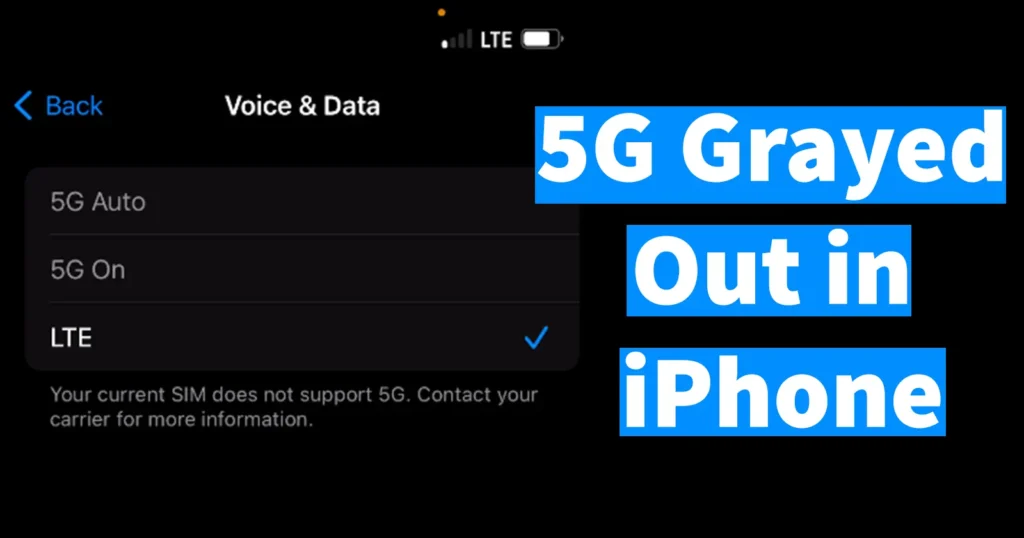
This is a very common kind of error generated on iPhone especially with Jio SIM. Even though having a 5G ready SIM, your iPhone will not allow you to select 5G On or 5G Auto, and by default LTE will be selected. In such situation what a user needs to do in order to start using 5G services on Apple iPhone, lets find out.
Below is a screenshot of the error, where while selecting or enabling 5G on iPhone when Jio network is used.
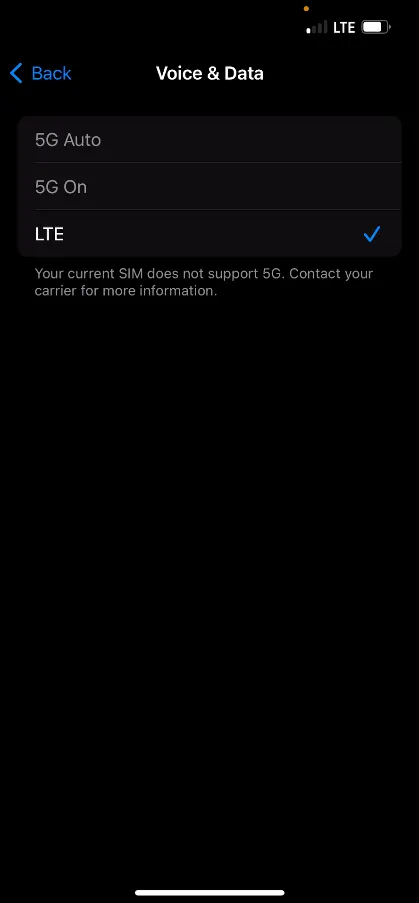
Table of Contents
5G Grayed Out in iPhone Solution
The Only Solution to the 5G Grayed Out in iPhone is SIM replacement. But before lets find out what are the reasons for getting this issue even though you have a 5G Ready SIM.
Reasons for Your SIM does not Support 5G
| Old SIM | If it’s been long since the issuance of the SIM, it could lead to this error. In some cases the SIM present on your device may not be 5G Ready SIM. |
| Damaged SIM | Damaged SIM can also cause to gray out the 5G options on iPhone. |
Including Physical SIM, this issue can also occur to the eSIM on your iPhone. So for both, the only solution works is the SIM replacement. Lets find out how to get the SIM replacement to treat this problem.
Visit nearby Jio or mobile operator store in which you are getting this issue.
Request for the SIM replacement
The SIM will be replaced to you on the spot, after completing eKYC or KYC.
A fee will be charged from you for the SIM replacement.
The replacement SIM will be instantly activated or max it could take 1 hour to activate. The SMS services will remain barred for 24 hours after SIM change as per regulatory guidelines.
Once getting the replacement SIM, if it is physical SIM insert the SIM into your iPhone.
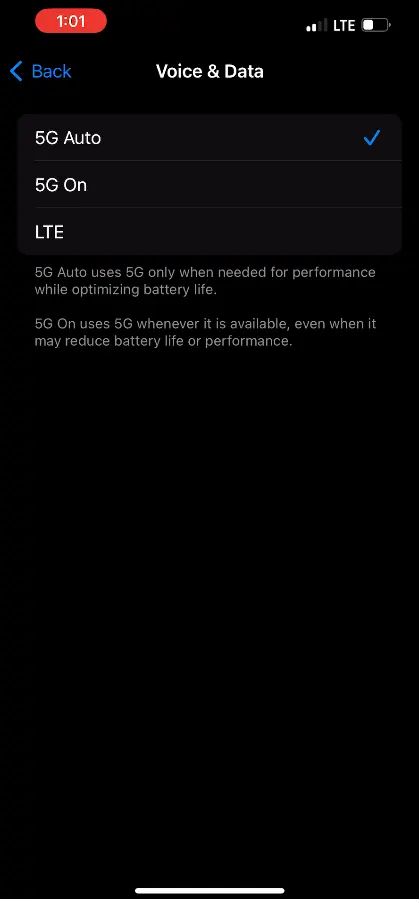
Now you will be able to enable 5G on your iPhone by selecting 5G On or 5G Auto.
Leave a Reply